Convert SXE to DXF
How to convert sxe to dxf. Available sxe to dxf converters.
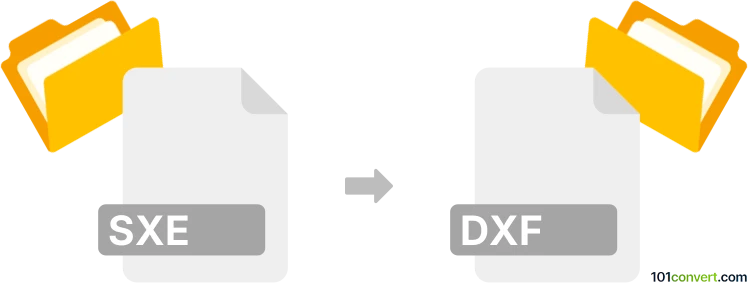
How to convert sxe to dxf file
- CAD formats
- No ratings yet.
SXE drawings are from ProfiCAD software which also support direct export to standard DXF format and thus presents ideal choice for sxe to dxf conversion is likely possible. Using the original software is most likely the most convenient and perhaps also only choice to translate CAD data to some universal exchange format as we haven't found any 3rd party software that would support SXE format.
101convert.com assistant bot
3mos
Understanding the SXE and DXF file formats
The SXE file format is primarily associated with SimplexNumerica, a software used for data analysis and visualization. SXE files typically contain project data, including charts, graphs, and other visual elements created within the SimplexNumerica environment.
On the other hand, the DXF file format (Drawing Exchange Format) is a widely-used CAD data file format developed by Autodesk. It is used for enabling data interoperability between AutoCAD and other software applications. DXF files store 2D and 3D design data and are commonly used in engineering, architecture, and design industries.
How to convert SXE to DXF
Converting an SXE file to a DXF file involves extracting the visual data from SimplexNumerica and saving it in a format that can be read by CAD software. This process may require intermediate steps, such as exporting the data to a more common format before converting it to DXF.
Best software for SXE to DXF conversion
Currently, there is no direct converter available for SXE to DXF conversion. However, you can use SimplexNumerica to export the data to a more common format like SVG or PDF, and then use a CAD software or a dedicated converter to convert it to DXF.
Here’s a step-by-step guide using SimplexNumerica and a CAD software:
- Open your SXE file in SimplexNumerica.
- Go to File → Export and choose a format like SVG or PDF.
- Use a CAD software like AutoCAD or a converter like Inkscape to open the exported file.
- In the CAD software, go to File → Export and select DXF as the output format.
By following these steps, you can successfully convert your SXE files to DXF format.
Suggested software and links: sxe to dxf converters
This record was last reviewed some time ago, so certain details or software may no longer be accurate.
Help us decide which updates to prioritize by clicking the button.