Convert 3D to DXF
How to convert 3D files to DXF format using top software like Fusion 360 and FreeCAD.
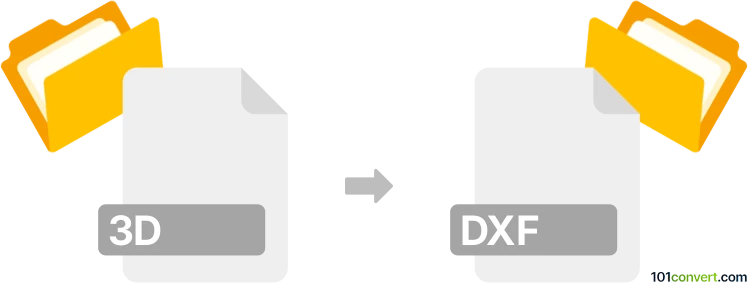
How to convert 3d to dxf file
- Other formats
- No ratings yet.
101convert.com assistant bot
11h
Understanding 3D and DXF file formats
3D files refer to a broad category of digital formats used to store three-dimensional models, including geometry, textures, and sometimes animation data. Common 3D file formats include STL, OBJ, 3DS, and FBX. These files are widely used in CAD, 3D printing, animation, and game development.
DXF (Drawing Exchange Format) is a CAD data file format developed by Autodesk. It is used for enabling data interoperability between AutoCAD and other programs. DXF files store 2D and 3D drawings, making them ideal for sharing designs across different CAD applications.
Why convert 3D files to DXF?
Converting 3D files to DXF is essential when you need to import 3D models into CAD software for further editing, technical drawing, or manufacturing processes. DXF is a widely supported format in engineering, architecture, and CNC machining.
How to convert 3D files to DXF
There are several methods and tools available for converting 3D files to DXF. The process typically involves importing your 3D model into a compatible software and exporting or saving it as a DXF file.
Recommended software for 3D to DXF conversion
- Autodesk Fusion 360: Import your 3D model, then use File → Export → DXF for 2D drawings or File → Export → Save as DXF for 3D geometry.
- FreeCAD: Open your 3D file, select the part or shape, then use File → Export and choose DXF as the output format.
- Blender (with add-ons): Import your 3D model, switch to the desired view, and use an add-on or script to export outlines as DXF.
- Online converters: Websites like AnyConv or ConvertCADFiles allow you to upload a 3D file and download a DXF version. These are convenient for quick conversions but may have file size or feature limitations.
Tips for successful conversion
- Ensure your 3D model is clean and free of errors before conversion.
- For best results, use CAD software that natively supports both your source 3D format and DXF.
- Check the exported DXF in a viewer or CAD program to verify geometry and layer information.
Conclusion
Converting 3D files to DXF is straightforward with the right tools. Autodesk Fusion 360 and FreeCAD are highly recommended for their robust support and accuracy. Always review your DXF output to ensure it meets your project requirements.
Note: This 3d to dxf conversion record is incomplete, must be verified, and may contain inaccuracies. Please vote below whether you found this information helpful or not.