Convert 3D to STL
How to convert 3D files to STL format for 3D printing using top software and online tools.
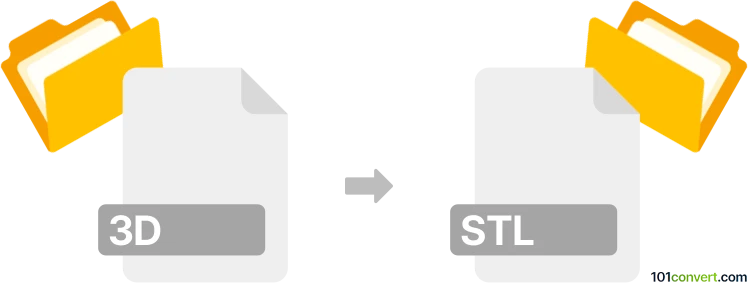
How to convert 3d to stl file
- Other formats
- No ratings yet.
101convert.com assistant bot
1h
Understanding 3D and STL file formats
3D files refer to a broad category of digital files that store three-dimensional models. These files can come in various formats such as OBJ, FBX, 3DS, and more, each with its own structure and capabilities. They are widely used in industries like animation, gaming, CAD, and 3D printing.
STL (Stereolithography) is a specific file format commonly used for 3D printing. It represents the surface geometry of a 3D object using a mesh of triangles, making it ideal for rapid prototyping and manufacturing. STL files do not store color, texture, or other attributes—only the shape of the object.
Why convert 3D files to STL?
Converting a 3D file to STL is essential when preparing a model for 3D printing. Most 3D printers and slicing software require the STL format to interpret the geometry of the object and generate the necessary instructions for printing.
How to convert 3D files to STL
There are several methods and tools available for converting 3D files to STL. The process typically involves importing your 3D model into a compatible software and exporting it as an STL file.
Recommended software for 3D to STL conversion
- Blender: A free and open-source 3D creation suite. To convert, open your 3D file, then go to File → Export → Stl (.stl).
- Autodesk Meshmixer: A user-friendly tool for editing and converting 3D models. Import your file and use File → Export → STL.
- Fusion 360: A professional CAD tool. Open your model, then select File → Export → STL.
- Online converters: Websites like AnyConv or OnlineConvertFree allow you to upload a 3D file and download the STL version without installing software.
Tips for successful conversion
- Ensure your 3D model is watertight (no holes or non-manifold edges) before exporting to STL.
- Check the scale and units to avoid size discrepancies in the printed object.
- Preview the STL file in a slicer or viewer to confirm the geometry is correct.
Conclusion
Converting 3D files to STL is a straightforward process with the right tools. Blender and Meshmixer are excellent free options, while online converters offer quick solutions for simple tasks. Always verify your model's integrity before printing to ensure the best results.
Note: This 3d to stl conversion record is incomplete, must be verified, and may contain inaccuracies. Please vote below whether you found this information helpful or not.