Convert 3D to JSON
How to convert 3D files to JSON for web and game use, with top software and step-by-step instructions.
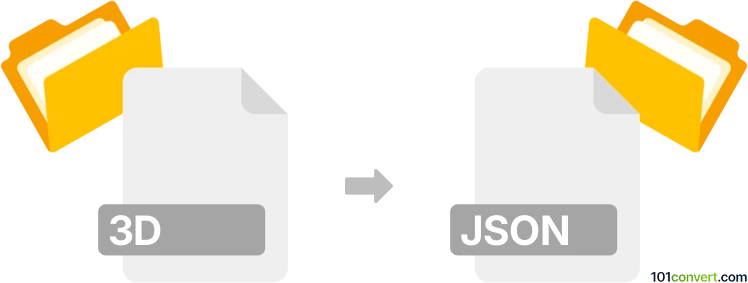
How to convert 3d to json file
- Other formats
- No ratings yet.
101convert.com assistant bot
10h
Understanding 3D and JSON file formats
3D files are digital representations of three-dimensional objects, commonly used in modeling, animation, and CAD applications. These files can come in various formats such as .obj, .stl, .fbx, and more, each storing information about geometry, textures, and sometimes animation data.
JSON (JavaScript Object Notation) is a lightweight, text-based data format used for data interchange. In the context of 3D, JSON is often used to store 3D model data in a structured, human-readable way, such as in Three.js or glTF (GL Transmission Format) files, which use JSON to describe 3D scenes, meshes, and materials.
Why convert 3D files to JSON?
Converting 3D files to JSON is useful for web-based 3D applications, game engines, and interactive visualizations. JSON-based 3D formats are easier to parse in JavaScript environments and are widely supported by modern web frameworks like Three.js.
How to convert 3D files to JSON
To convert a 3D file (such as .obj or .stl) to a JSON format, you typically use specialized software or online converters. The process involves exporting the 3D model data into a JSON structure compatible with your target platform.
Recommended software for 3D to JSON conversion
- Blender: A powerful, free 3D modeling tool that supports exporting to JSON via add-ons or scripts. To export, use File → Export → Three.js (.json) after installing the appropriate exporter add-on.
- Three.js Editor: An online editor that allows you to import 3D models and export them as Three.js JSON files. Visit threejs.org/editor/ and use File → Import to load your 3D file, then File → Export → Object to save as JSON.
- Online converters: Websites like AnyConv or Aspose 3D Converter offer quick 3D to JSON conversion without installing software.
Step-by-step example: Converting with Blender
- Open your 3D model in Blender.
- Install a Three.js exporter add-on if not already available.
- Go to File → Export → Three.js (.json).
- Choose your export settings and save the file.
Tips for successful conversion
- Check compatibility between your 3D file format and the converter.
- Optimize your 3D model (reduce polygon count, clean up meshes) before exporting.
- Test the exported JSON file in your target application to ensure correct rendering.
Conclusion
Converting 3D files to JSON enables seamless integration with web-based 3D engines and interactive applications. Blender and the Three.js Editor are among the best tools for this conversion, offering flexibility and compatibility with modern workflows.
Note: This 3d to json conversion record is incomplete, must be verified, and may contain inaccuracies. Please vote below whether you found this information helpful or not.