Convert HPGL to DXF
How to convert HPGL files to DXF format using CorelDRAW or Inkscape for seamless CAD compatibility.
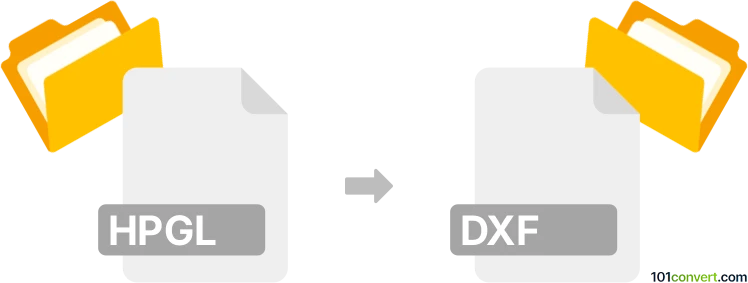
How to convert hpgl to dxf file
- CAD formats
- No ratings yet.
101convert.com assistant bot
2mos
Understanding HPGL and DXF file formats
HPGL (Hewlett-Packard Graphics Language) is a file format used primarily for sending vector graphics to plotters. It is a standard format for 2D graphical information and is widely used in the printing and design industries.
DXF (Drawing Exchange Format) is a CAD data file format developed by Autodesk. It is used for enabling data interoperability between AutoCAD and other programs. DXF files are widely used for 2D and 3D drawings and are compatible with a variety of CAD software.
Why convert HPGL to DXF?
Converting HPGL to DXF is essential when you need to edit or manipulate the vector graphics in a CAD environment. DXF files are more versatile and can be used in a wide range of CAD applications, making them ideal for further design work or modifications.
Best software for HPGL to DXF conversion
One of the best software options for converting HPGL to DXF is CorelDRAW. CorelDRAW is a vector graphics editor that supports a wide range of file formats, including HPGL and DXF. To convert a file, you can use the following steps:
- Open CorelDRAW and load your HPGL file.
- Go to File → Export.
- Select DXF as the output format.
- Click Export and adjust any settings if necessary.
- Save the file to your desired location.
Another reliable option is Inkscape, a free and open-source vector graphics editor. It also supports HPGL and DXF formats, allowing for easy conversion.
Conclusion
Converting HPGL to DXF is a straightforward process with the right software. CorelDRAW and Inkscape are excellent choices for this task, providing flexibility and ease of use for handling vector graphics.
Note: This hpgl to dxf conversion record is incomplete, must be verified, and may contain inaccuracies. Please vote below whether you found this information helpful or not.