Convert PIC to DXF
How to convert PIC image files to DXF vector format for CAD use, including the best software options.
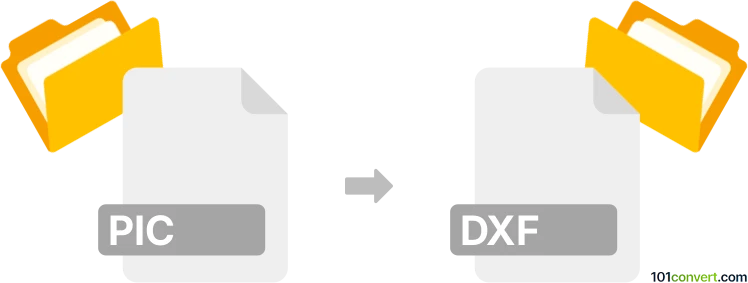
How to convert pic to dxf file
- Other formats
- No ratings yet.
101convert.com assistant bot
3h
Understanding PIC and DXF file formats
PIC files are typically bitmap image files, often referring to formats like IBM's PICtor or other raster-based images. These files store pixel-based graphics and are commonly used for simple images or graphics in older software. DXF (Drawing Exchange Format), developed by Autodesk, is a widely used vector file format for CAD (Computer-Aided Design) drawings. DXF files store geometric data as lines, arcs, and shapes, making them ideal for engineering, architecture, and manufacturing applications.
Why convert PIC to DXF?
Converting a PIC image to a DXF file is essential when you need to use a raster image as a basis for CAD work. This process, known as raster-to-vector conversion, allows you to edit and scale the image in CAD software without losing quality, making it suitable for technical drawings, CNC machining, or laser cutting.
How to convert PIC to DXF
Since PIC is a raster format and DXF is a vector format, the conversion involves tracing the bitmap image to create vector paths. Here are the general steps:
- Open your PIC file in a raster-to-vector conversion tool.
- Use the software's tracing or vectorization feature to convert the image to vector paths.
- Export or save the resulting vector drawing as a DXF file.
Best software for PIC to DXF conversion
Inkscape is a free and powerful vector graphics editor that supports raster-to-vector conversion and DXF export. To convert a PIC file:
- Open Inkscape and go to File → Open to import your PIC image.
- Select the image, then use Path → Trace Bitmap to vectorize it.
- Adjust the tracing settings as needed and apply.
- Once vectorized, go to File → Save As and choose DXF as the output format.
Other notable tools include Scan2CAD (commercial) and Online Convert (web-based), which also support raster-to-DXF conversion.
Tips for best results
- Use high-resolution PIC images for more accurate vectorization.
- Clean up the image (remove noise, increase contrast) before conversion.
- Manually edit the vector paths after conversion for optimal precision.
Note: This pic to dxf conversion record is incomplete, must be verified, and may contain inaccuracies. Please vote below whether you found this information helpful or not.