Convert DXE to DXF
How to use AutoCAD to extract data from DXE files and save the results as DXF drawings.
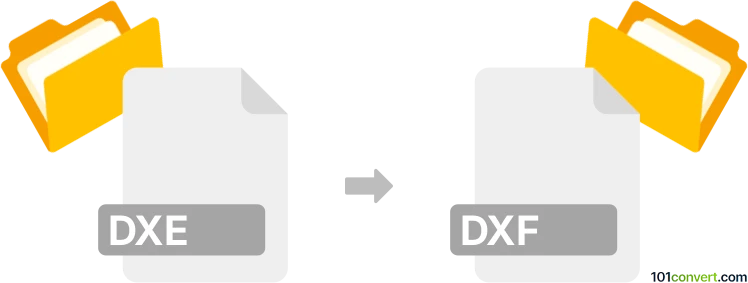
How to convert dxe to dxf file
- Other formats
- No ratings yet.
101convert.com assistant bot
2h
Understanding dxe and dxf file formats
DXE files are Data Extraction files used by AutoCAD. They store settings and configurations for extracting data from drawings, such as block attributes or object properties. These files are not drawing files themselves but are used to automate the process of gathering information from DWG or DXF files.
DXF (Drawing Exchange Format) is a widely used CAD file format developed by Autodesk. It is designed for interoperability between AutoCAD and other CAD programs, allowing for the exchange of 2D and 3D drawing data.
How to convert dxe to dxf
Since DXE files do not contain drawing data but rather extraction settings, a direct conversion to DXF is not possible. However, you can use the DXE file within AutoCAD to extract data from a drawing and then export or save the results in a DXF format.
Step-by-step conversion process using AutoCAD
- Open AutoCAD.
- Go to Tools → Data Extraction and select your DXE file.
- Follow the wizard to extract data from your drawing (DWG or DXF).
- Once the data is extracted, you can insert it as a table in your drawing.
- To save the drawing as a DXF file, go to File → Save As → DXF.
This process allows you to use the extraction settings from the DXE file to generate a drawing or table, which can then be saved as a DXF file.
Best software for dxe to dxf conversion
The most reliable software for this process is AutoCAD by Autodesk. It fully supports both DXE and DXF formats and provides the necessary tools for data extraction and file export.
- AutoCAD (Windows, macOS): Industry-standard CAD software with full support for DXE and DXF.
There are no third-party converters that can directly convert DXE to DXF, as DXE files do not contain drawing data.
Summary
While you cannot directly convert a DXE file to DXF, you can use AutoCAD to extract data using the DXE file and then save the resulting drawing as a DXF file. This ensures that the extracted information is preserved in a widely compatible CAD format.
Note: This dxe to dxf conversion record is incomplete, must be verified, and may contain inaccuracies. Please vote below whether you found this information helpful or not.