Convert DXE to PDF
How to convert AutoCAD DXE data extraction files to PDF by exporting extracted data.
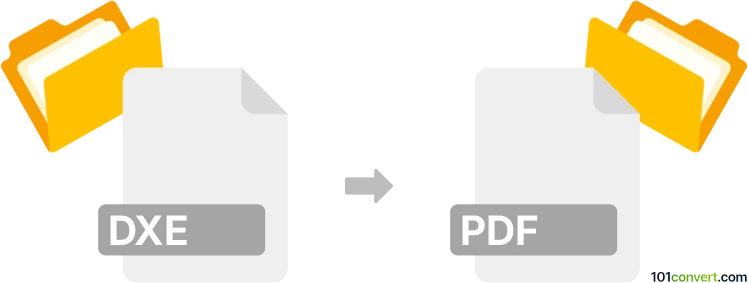
How to convert dxe to pdf file
- Other formats
- No ratings yet.
101convert.com assistant bot
1h
Understanding the dxe and pdf file formats
DXE files are Data Extraction files used by AutoCAD. They store extraction settings for pulling data from drawings, such as block attributes or object properties. These files are not drawings themselves, but rather configuration files for data extraction tasks.
PDF (Portable Document Format) is a widely used file format developed by Adobe for presenting documents in a manner independent of application software, hardware, or operating systems. PDFs are ideal for sharing, printing, and archiving documents.
Can you convert dxe to pdf?
Direct conversion from DXE to PDF is not possible because a DXE file does not contain graphical or textual content, but only extraction settings. However, you can use the DXE file in AutoCAD to extract data, export the results (usually as a table or report), and then save or print that output as a PDF.
How to convert dxe to pdf using AutoCAD
- Open AutoCAD.
- Go to Insert → Link Data → Extract Data and select your DXE file.
- Follow the Data Extraction wizard to extract the desired data from your drawing.
- Export the extracted data as a table in your drawing or as an external file (such as CSV or XLS).
- If you placed the table in your drawing, use File → Plot or File → Export → PDF to save the drawing (with the table) as a PDF.
- If you exported to CSV/XLS, open the file in Excel or another spreadsheet program, then use File → Export → PDF to create a PDF.
Recommended software for dxe to pdf conversion
- AutoCAD – Best for handling DXE files and exporting extracted data to PDF.
- Microsoft Excel – Useful if you export the data to CSV/XLS first, then save as PDF.
- Adobe Acrobat – For advanced PDF creation and editing after exporting data.
Summary
While you cannot directly convert a DXE file to PDF, you can use AutoCAD to extract the data and then export or print the results as a PDF. This process ensures your extracted data is easily shareable and printable in a widely accepted format.
Note: This dxe to pdf conversion record is incomplete, must be verified, and may contain inaccuracies. Please vote below whether you found this information helpful or not.