Convert CCD to DXF
How to convert CCD astronomy image files to DXF CAD format using AstroImageJ and Inkscape.
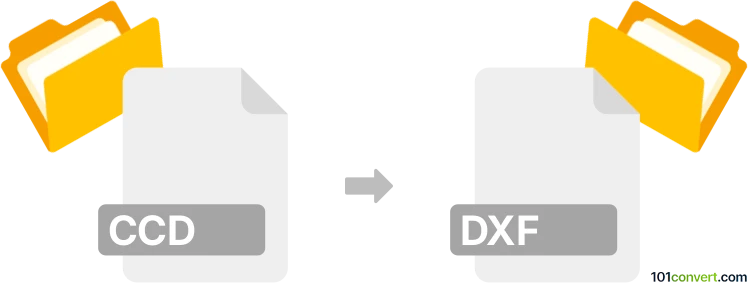
How to convert ccd to dxf file
- Other formats
- No ratings yet.
101convert.com assistant bot
1h
Understanding the ccd and dxf file formats
CCD files are typically associated with Charge-Coupled Device image data, often used in astronomy for storing raw image captures from telescopes. These files contain pixel data and metadata about the image acquisition process. On the other hand, DXF (Drawing Exchange Format) is a widely used CAD file format developed by Autodesk for representing 2D and 3D drawings. DXF files are compatible with many CAD applications and are used for sharing and editing vector-based designs.
Why convert ccd to dxf?
Converting a CCD image to a DXF file is useful when you need to extract vector outlines or features from astronomical images for use in CAD software. This process is common in scientific visualization, technical documentation, or when integrating image-derived data into engineering workflows.
How to convert ccd to dxf
Since CCD files are raster images and DXF files are vector-based, the conversion involves two main steps: first, converting the CCD image to a standard raster format (like TIFF or PNG), and then using vectorization software to trace and export the image as a DXF file.
Recommended software for ccd to dxf conversion
- AstroImageJ: Use this astronomy image processing tool to open and export CCD files to common raster formats.
- Inkscape: A free vector graphics editor that can trace bitmap images and export them as DXF files.
- Scan2CAD: A professional tool for raster-to-vector conversion, supporting direct export to DXF.
Step-by-step conversion process
- Open your CCD file in AstroImageJ or a similar tool.
- Export the image as a TIFF or PNG file.
- Open the exported image in Inkscape.
- Use Path → Trace Bitmap to convert the raster image to vector paths.
- Once satisfied with the vectorization, go to File → Save As and choose DXF as the output format.
Tips for best results
- Pre-process your CCD image to enhance contrast and remove noise before vectorization.
- Adjust tracing settings in Inkscape or Scan2CAD for optimal vector output.
- Review the DXF file in a CAD program to ensure accuracy and completeness.
Conclusion
While there is no direct one-step converter from CCD to DXF, using a combination of image processing and vectorization tools like AstroImageJ and Inkscape provides a reliable workflow for this conversion.
Note: This ccd to dxf conversion record is incomplete, must be verified, and may contain inaccuracies. Please vote below whether you found this information helpful or not.