Convert TTF to DXF
How to convert TTF font files to DXF vector format for CAD and CNC applications using Inkscape.
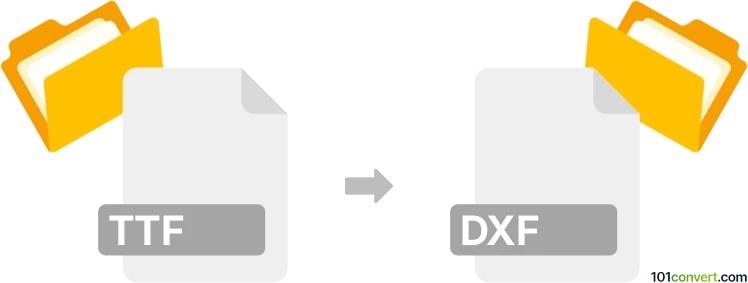
How to convert ttf to dxf file
- Other formats
- No ratings yet.
101convert.com assistant bot
9h
Understanding ttf and dxf file formats
TTF (TrueType Font) is a widely used font file format developed by Apple and Microsoft. It contains vector-based glyphs for rendering text in digital documents and applications. DXF (Drawing Exchange Format) is a CAD data file format developed by Autodesk for enabling data interoperability between AutoCAD and other programs. DXF files store 2D and 3D design data, making them ideal for CNC machining, laser cutting, and other engineering applications.
Why convert ttf to dxf?
Converting TTF to DXF is useful when you want to use font glyphs as vector shapes in CAD software or for manufacturing processes. This allows you to create custom engravings, signage, or cutouts based on text designs.
How to convert ttf to dxf
To convert a TTF font to a DXF file, you need to transform the font glyphs into vector outlines and export them in the DXF format. Here are the steps using recommended software:
Using Inkscape (Free and Open Source)
- Install Inkscape from the official website.
- Open Inkscape and create a new document.
- Use the Text Tool to type your desired text using the TTF font.
- Select the text, then go to Path → Object to Path to convert the text to vector outlines.
- With the outlines selected, go to File → Save As and choose DXF as the file type.
- Adjust DXF export settings as needed and save the file.
Alternative: Online converters
There are online tools like Convertio or Online Font Converter that can convert TTF to DXF. However, for best control over the output, desktop software like Inkscape is recommended.
Best software for ttf to dxf conversion
- Inkscape (Windows, macOS, Linux) – Free, powerful, and supports direct export to DXF.
- Adobe Illustrator – Can convert text to outlines and export as DXF (via File → Export → Export As).
- CorelDRAW – Also supports TTF to DXF conversion with advanced vector editing features.
Tips for successful conversion
- Always convert text to paths/outlines before exporting to DXF.
- Check the DXF file in a CAD viewer to ensure all glyphs are correctly converted.
- Adjust scaling and units in the export settings to match your CAD project requirements.
Note: This ttf to dxf conversion record is incomplete, must be verified, and may contain inaccuracies. Please vote below whether you found this information helpful or not.