Convert EZDRAW to DXF
How to convert EZDraw files to DXF format for CAD compatibility and recommended conversion tools.
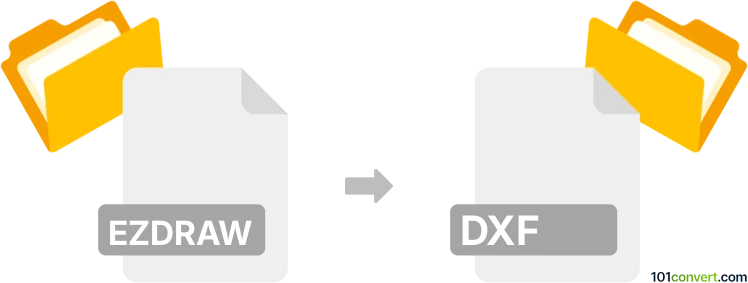
How to convert ezdraw to dxf file
- Other formats
- No ratings yet.
101convert.com assistant bot
4h
Understanding EZDraw and DXF file formats
EZDraw is a proprietary vector drawing file format used by the EZDraw application, which is popular for creating simple diagrams, flowcharts, and technical illustrations. These files typically store vector-based graphics, shapes, and annotations in a format optimized for the EZDraw environment.
DXF (Drawing Exchange Format) is a widely used CAD file format developed by Autodesk. It is designed for interoperability between different CAD programs and supports both 2D and 3D drawings. DXF files are commonly used for sharing technical drawings, blueprints, and schematics across various platforms and software.
Why convert EZDraw to DXF?
Converting EZDraw files to DXF format allows you to open, edit, and share your diagrams in professional CAD applications such as AutoCAD, LibreCAD, and DraftSight. This conversion is essential for collaboration, archiving, or further editing in environments that do not support the native EZDraw format.
How to convert EZDraw to DXF
Since EZDraw is a niche format, direct conversion tools are limited. The most reliable method is to use the EZDraw application itself, if available, as it often provides export options to standard formats like DXF.
- Open your file in EZDraw.
- Go to File → Export or File → Save As.
- Select DXF as the output format.
- Choose your export settings and save the file.
If you do not have access to EZDraw, you may try using a universal file converter such as Convertio or Zamzar, but support for EZDraw files is rare. In such cases, consider exporting your drawing to a more common format (like SVG or PDF) from EZDraw, then converting that file to DXF using tools like Inkscape (for SVG) or Any PDF to DXF Converter (for PDF).
Recommended software for EZDraw to DXF conversion
- EZDraw (native export, if available)
- Inkscape (for SVG to DXF conversion)
- Any PDF to DXF Converter (for PDF to DXF conversion)
- Online converters (Convertio, Zamzar – limited support for EZDraw)
Tips for successful conversion
- Always check the exported DXF file in a CAD viewer to ensure all elements are preserved.
- If possible, keep a backup of your original EZDraw file before conversion.
- For complex diagrams, manual adjustments may be needed after conversion.
Note: This ezdraw to dxf conversion record is incomplete, must be verified, and may contain inaccuracies. Please vote below whether you found this information helpful or not.
Suggested software and links: ezdraw to dxf converters
Browse file conversions by category
- 3D modeling (785)
- Accounting and taxes (127)
- Archives (347)
- Audio (875)
- Audio to text (42)
- CAD formats (497)
- Computer games (58)
- Contacts and address books (132)
- Databases (259)
- Disk images (266)
- Documents (1688)
- Ebooks (234)
- Fonts (57)
- GPS navigation, maps, GIS (101)
- Graphics (1483)
- Graphics embroidery (299)
- Internet (117)
- Mind maps and flowcharts (80)
- Mobile platforms (452)
- Music composition (212)
- Other formats (15457)
- Programming (56)
- Text files (74)
- Video (1463)
- Video subtitles (70)
- Virtualization (58)
- Web design (17)