Convert IGR to DXF
Check out some options how igr files might be converted to dxf format.
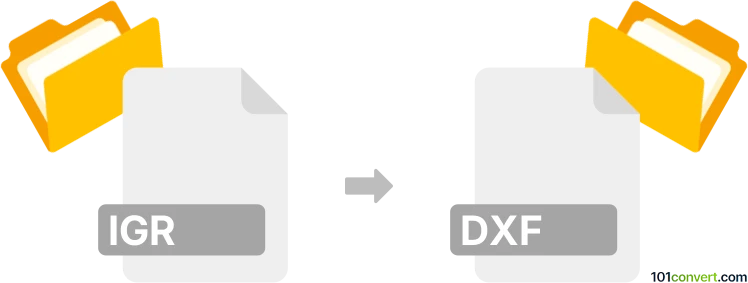
How to convert igr to dxf file
- CAD formats
- No ratings yet.
Intergaph SmartSketch diagramming and technical drawing software supports several CAD formats, including the DWG, to which it can export its own IGR drawing designs so igr to dxf conversion should be doable. Once you have the DWG file, you can convert it using any of the available dwg to dxf conversion solutions.
101convert.com assistant bot
3mos
Understanding IGR and DXF file formats
The IGR file format is primarily associated with Intergraph, a company known for its engineering and geospatial software solutions. IGR files are typically used for storing vector graphics and design data, often in the context of CAD (Computer-Aided Design) applications. These files are essential for engineers and designers who work with complex design projects.
On the other hand, the DXF (Drawing Exchange Format) is a widely recognized file format developed by Autodesk. It is used for enabling data interoperability between AutoCAD and other software applications. DXF files are popular in the CAD industry for sharing and exchanging design data across different platforms and software.
Why convert IGR to DXF?
Converting IGR files to DXF format is often necessary when you need to share design data with users who do not have access to Intergraph software. DXF is a more universally accepted format, making it easier to collaborate with others and ensure compatibility with various CAD applications.
Best software for IGR to DXF conversion
One of the best software solutions for converting IGR files to DXF is Intergraph SmartSketch. This software is designed to handle IGR files efficiently and offers a straightforward conversion process. To convert an IGR file to DXF using SmartSketch, follow these steps:
- Open the IGR file in SmartSketch.
- Go to the File menu and select Export.
- Choose DXF as the export format.
- Save the file to your desired location.
Another option is to use AutoCAD with a plugin or third-party tool that supports IGR files. This method may require additional steps, but it can be effective if you already have AutoCAD installed.
Conclusion
Converting IGR files to DXF is a practical solution for ensuring compatibility and ease of sharing design data. By using software like Intergraph SmartSketch or AutoCAD, you can efficiently perform this conversion and facilitate better collaboration in your design projects.
This record was last reviewed some time ago, so certain details or software may no longer be accurate.
Help us decide which updates to prioritize by clicking the button.