Convert RFA to DXF
How to convert Autodes Revit RFA files to DXF file format.
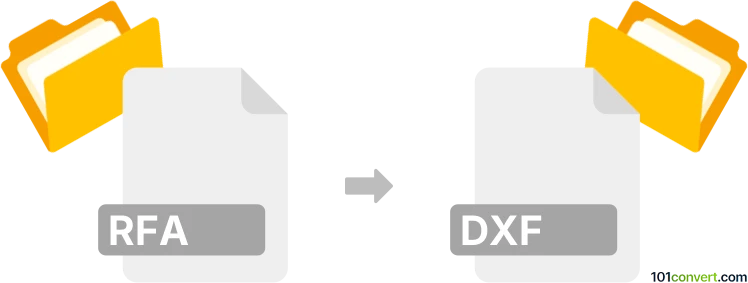
How to convert rfa to dxf file
- CAD formats
- Rating: 5.0/5
What is an RFA file?
RFA files are Revit Family files used by Autodesk Revit, building information modeling (BIM) software. In Revit, "families" are collections of elements with a common set of properties and a related graphical representation. Families are the building blocks used to create more complex models in Revit. They include components like furniture, windows, doors, and other architectural elements.
In the context of building information modeling (BIM), RFA files are crucial because they not only represent the geometry and visual aspects of a building component but also contain data like manufacturer information, cost, material properties, and other metadata essential for the construction and management of a building.
While RFA files are native to Revit, they can be imported into other Autodesk products, and their data can be used in various phases of building design and construction.
Converting .rfa files
Converting RFA files, which are specific to Autodesk Revit, requires a few steps, as these files are not directly convertible to many other formats due to their specialized nature.
- Use Autodesk Revit: Since RFA files are native to Autodesk Revit, the easiest way to convert them is through Revit. Open the RFA file in Revit.
- Export .rfa file to a compatible format:
- For 2D Representations: You can export the view containing the family to a 2D format like DWG, DXF, or PDF. Go to the menu File > Export, then choose CAD or PDF formats depending on your needs.
- For 3D models: If a 3D representation is needed, export the view or the model to a 3D format like DWG. Revit doesn’t export directly to formats like OBJ or STL. However, you can first export to DWG and then use another software like AutoCAD or a third-party tool to convert the DWG file to the desired 3D format.
What is a DXF file?
A DXF file, which stands for Drawing Exchange Format, is a CAD (Computer-Aided Design) data file format developed by Autodesk. It was created initially for AutoCAD but is now widely used by many other CAD programs.
DXF was designed to represent the data accurately in the standard AutoCAD file format, DWG (Drawing), but in a more open, ASCII text-based format. This makes DXF an ideal format for sharing CAD data between software applications.
DXF files are compatible with many CAD programs beyond AutoCAD, such as Revit, SketchUp, and more. This makes DXF a common choice for interoperability between different CAD systems. Autodesk has released several versions of the DXF file format, each supporting additional features introduced in newer AutoCAD versions. As a result, compatibility issues might arise if a DXF file is saved in the latest format but opened in an older CAD program.
Converting .dxf files
DXF files can be converted into DWG, PDF, SVG, and more formats. This depends on the requirements of the project or the capabilities of the software being used.
Conversion of RFA file into DXF file format using Autodesk Revit
To convert the RFA file to DXF format, you need to use Autodesk Revit, as RFA files are Revit Family files.
- Open the .rfa file in Revit: Start Autodesk Revit and open the RFA file you wish to convert.
- Load the .rfa file into a project: If the RFA file is not part of a Revit project, you must load it into one. You can create a new project or use an existing one.
- Export to DXF
- Go to the File menu, then choose Export.
- Select 'CAD formats' and choose the DXF format. DXF is typically among Revit's options.
- In the export settings, you can choose various options such as the DXF version, which views or sheets to export, and other details.
- Adjust settings as needed: You might need to adjust export settings depending on your requirements. This can include layer settings, line weights, and other details that impact how other software interprets the DXF file.
- Export the file
- Open and check the exported DXF file: Open the DXF file in a compatible program (like AutoCAD) to ensure that the converted .dxf file works as expected.
RFA files are specific to Autodesk Revit and contain information that might not be fully translatable to a DXF file. This is a more general CAD file format. It's possible that some Revit data or attributes will not be carried over in the conversion.
If you don't have access to Revit, you might need to use a conversion service or find a program capable of reading RFA files and exporting them to DXF. However, such options might have limitations regarding what data they can accurately convert.
Unfortunately, we don't know of any 3rd party converters that could do the rfa to dxf conversion. If you experience any problems, you should contact the Autodesk forums.