Convert VCF to DXF
How to convert vcf to dxf. Available vcf to dxf converters.
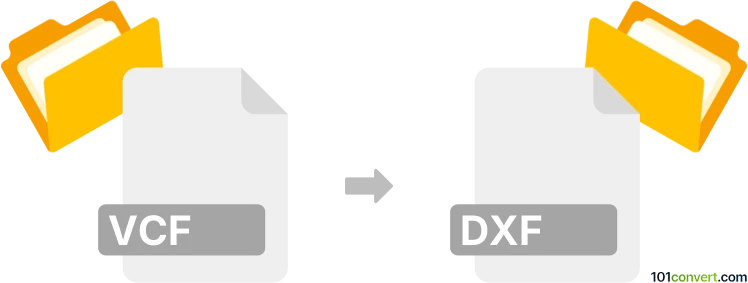
How to convert vcf to dxf file
- CAD formats
- No ratings yet.
VPHybridCAD allows export of its .vcf drawings to DWG format, but it appears that CPHybridCAD works with a special variant of DWG thought so it is unclear whenever it can be opened with some other CAD software. If that works, it means other CAD software can be used for the export of that DWG format to DXF.
101convert.com assistant bot
2mos
Understanding VCF and DXF file formats
VCF (vCard File) is a standard file format for storing contact information. It is widely used for sharing contact details between different applications and devices. VCF files can contain names, addresses, phone numbers, email addresses, and other contact information.
DXF (Drawing Exchange Format) is a CAD data file format developed by Autodesk. It is used for enabling data interoperability between AutoCAD and other programs. DXF files can contain 2D and 3D design data, including vector images and text.
Converting VCF to DXF
Converting a VCF file to a DXF file involves transforming contact information into a format suitable for CAD applications. This process is not straightforward, as these file types serve different purposes. However, if you need to visualize contact data in a CAD environment, you can use specialized software or conversion tools.
Best software for VCF to DXF conversion
One of the best tools for converting VCF to DXF is ABC Converter. This software allows you to import VCF files and export them as DXF files. Follow these steps:
- Open ABC Converter.
- Go to File → Import and select your VCF file.
- Once the file is loaded, navigate to File → Export → DXF.
- Choose the destination folder and save your DXF file.
Ensure that the contact data is appropriately formatted for CAD use, as the conversion may require additional adjustments.
This record was last reviewed some time ago, so certain details or software may no longer be accurate.
Help us decide which updates to prioritize by clicking the button.