Convert JPG to AIT
How to convert JPG images into Adobe Illustrator AIT templates using Illustrator's import and save features.
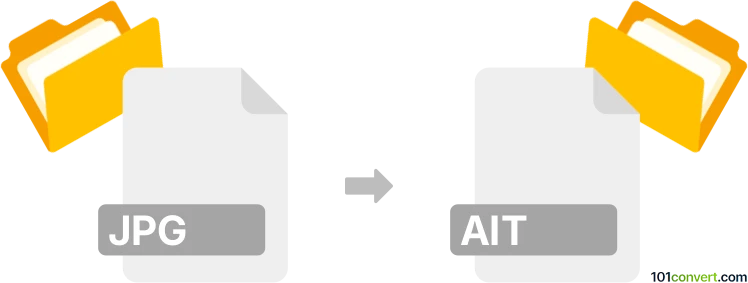
How to convert jpg to ait file
- Other formats
- No ratings yet.
101convert.com assistant bot
3h
Understanding JPG and AIT file formats
JPG (or JPEG) is a widely used raster image format known for its efficient compression and compatibility across devices and platforms. It is commonly used for photographs and web images due to its balance of quality and file size.
AIT is an Adobe Illustrator Template file. It serves as a starting point for new Illustrator projects, containing preset design elements, artboards, and settings. Unlike JPG, AIT is a vector-based format and is not an image but a template for creating vector graphics in Adobe Illustrator.
How to convert JPG to AIT
Direct conversion from JPG to AIT is not possible because JPG is a raster image and AIT is a vector template. However, you can embed or trace a JPG image within an Illustrator template and save it as an AIT file. This process involves importing the JPG into Adobe Illustrator, optionally converting it to vector artwork, and then saving the project as an AIT template.
Step-by-step conversion using Adobe Illustrator
- Open Adobe Illustrator.
- Go to File → New to create a new document or File → Open to start from an existing template.
- Import your JPG image using File → Place and select your JPG file.
- Optionally, use the Window → Image Trace panel to convert the JPG to vector paths for better scalability.
- Arrange your design elements as needed.
- Save your template by selecting File → Save As, then choose Adobe Illustrator Template (*.ait) as the file type.
Recommended software for JPG to AIT conversion
The best and most reliable software for this conversion is Adobe Illustrator. It is the only application that natively supports the AIT format and provides robust tools for importing, tracing, and saving templates. No online converters currently support direct JPG to AIT conversion due to the proprietary nature of the AIT format.
Summary
While you cannot directly convert a JPG image to an AIT template, you can use Adobe Illustrator to embed or vectorize your JPG and save it as an AIT file. This workflow is essential for designers who want to use raster images as part of reusable Illustrator templates.
Note: This jpg to ait conversion record is incomplete, must be verified, and may contain inaccuracies. Please vote below whether you found this information helpful or not.