Convert JPG to VPE
How to convert JPG images to VPE files for 3D environments using Autodesk 3ds Max and V-Ray.
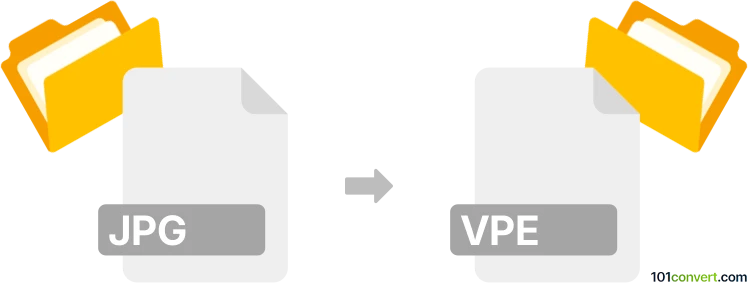
How to convert jpg to vpe file
- Other formats
- No ratings yet.
101convert.com assistant bot
3h
Understanding JPG and VPE file formats
JPG (or JPEG) is a widely used raster image format known for its efficient compression and compatibility across devices and platforms. It is commonly used for photographs and web images due to its balance of quality and file size.
VPE stands for Virtual Photo Environment and is a file format used primarily in 3D rendering and visualization software, such as Autodesk 3ds Max. VPE files store camera positions, scene geometry, and image data, allowing for the integration of 2D images into 3D environments.
Why convert JPG to VPE?
Converting a JPG image to a VPE file is useful when you want to use a 2D photograph as a background or texture in a 3D scene. This is common in architectural visualization, game development, and virtual tours.
How to convert JPG to VPE
There is no direct, one-click converter for JPG to VPE, as VPE files require additional scene and camera data. The typical workflow involves importing the JPG into a 3D application that supports VPE export, such as Autodesk 3ds Max with the V-Ray plugin.
- Open Autodesk 3ds Max.
- Import your JPG image as a background or texture.
- Set up your camera and scene as needed.
- Go to Rendering → Render Setup and select V-Ray as your renderer.
- In the V-Ray settings, find the V-Ray Virtual Frame Buffer and enable V-Ray VFB.
- After rendering, go to V-Ray Frame Buffer → Save Image and choose VPE as the file format.
Best software for JPG to VPE conversion
The most reliable software for this process is Autodesk 3ds Max with the V-Ray plugin. This combination allows you to import JPG images, set up your 3D scene, and export to the VPE format with all necessary camera and scene data.
Summary
While there is no standalone JPG to VPE converter, using 3ds Max with V-Ray provides a professional workflow for integrating 2D images into 3D environments and exporting them as VPE files.
Note: This jpg to vpe conversion record is incomplete, must be verified, and may contain inaccuracies. Please vote below whether you found this information helpful or not.