Convert JPG to ABS
How to convert JPG images to ABS 3D model files using Inkscape, Fusion 360, and ABViewer.
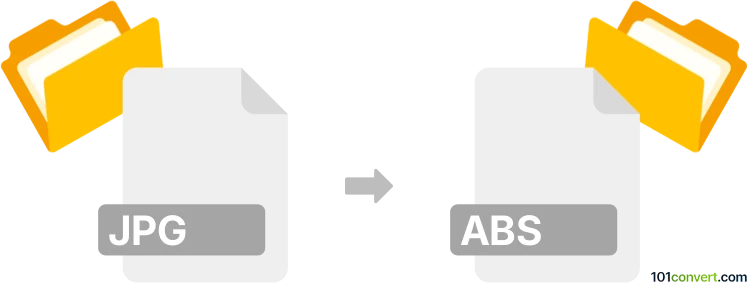
How to convert jpg to abs file
- Other formats
- No ratings yet.
101convert.com assistant bot
9h
Understanding JPG and ABS file formats
JPG (or JPEG) is a widely used raster image format known for its efficient compression and compatibility with digital cameras, smartphones, and web platforms. It is ideal for photographs and images with gradients.
ABS is a less common file extension and can refer to several formats, but most frequently it is associated with 3D model files used by ABViewer or 3D printing applications. ABS files may contain 3D geometry, mesh data, or instructions for 3D printers.
Can you convert JPG to ABS?
Direct conversion from a JPG image to an ABS 3D model is not straightforward, as these formats serve different purposes: JPG is a 2D image, while ABS is a 3D model or data file. However, you can use a two-step process:
- First, convert the JPG image into a vector or 3D model format (such as SVG or STL).
- Then, use 3D modeling software to import the vector or 3D model and export it as an ABS file.
Best software for JPG to ABS conversion
The recommended workflow involves two main tools:
- Inkscape (for vectorization):
- Open your JPG in Inkscape.
- Use Path → Trace Bitmap to convert the image to vector.
- Save as SVG. - Autodesk Fusion 360 or ABViewer (for 3D modeling and ABS export):
- Import the SVG into Fusion 360.
- Extrude the vector to create a 3D model.
- Export as ABS if supported, or use ABViewer to convert compatible 3D formats to ABS.
Alternatively, online converters for direct JPG to ABS are not available due to the complexity of the process. Manual conversion using the above software is recommended.
Summary of the conversion process
- Convert JPG to SVG using Inkscape.
- Import SVG into a 3D modeling tool and create a 3D object.
- Export or save the 3D model as an ABS file using ABViewer or compatible software.
Tips for successful conversion
- Use high-contrast, simple JPG images for better vectorization results.
- Check ABS file compatibility with your target application before converting.
- Consider professional 3D modeling services for complex conversions.
Note: This jpg to abs conversion record is incomplete, must be verified, and may contain inaccuracies. Please vote below whether you found this information helpful or not.