Convert JPG to HDZ
How to convert JPG images to HDZ format for use in Poser or HD Photo workflows.
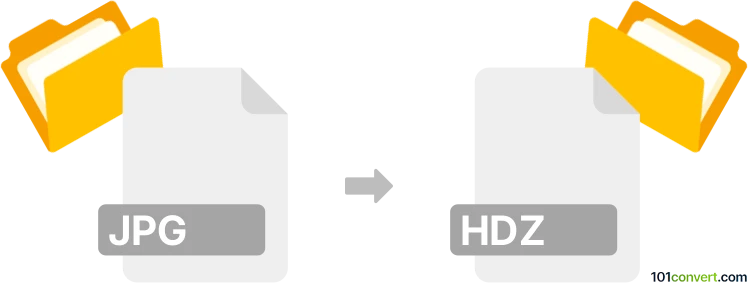
How to convert jpg to hdz file
- Other formats
- No ratings yet.
101convert.com assistant bot
4h
Understanding JPG and HDZ file formats
JPG (or JPEG) is a widely used raster image format known for its efficient compression and compatibility across devices and platforms. It is commonly used for photographs and web images due to its balance of quality and file size.
HDZ is a proprietary file format associated with HD View or HD Photo (now known as JPEG XR), and sometimes with Poser 3D software for storing high-resolution image data or 3D morph targets. The use of HDZ files is highly specialized and not as common as JPG.
Why convert JPG to HDZ?
Converting a JPG to HDZ is typically required for specific applications, such as importing photographic textures or morph targets into 3D modeling software like Poser. The conversion allows users to utilize standard images within specialized workflows.
How to convert JPG to HDZ
There is no universal or direct converter for JPG to HDZ due to the proprietary nature of the HDZ format. The conversion process depends on the intended use:
- For Poser 3D morph targets: Use Poser software. Import your JPG as a texture or reference, then export or save your project, which may generate an HDZ file as part of the morph or texture data.
- For HD View/JPEG XR: Convert JPG to JPEG XR using tools like Microsoft's HD Photo Plug-in for Photoshop, then rename or package the file as required by your application.
Recommended software for JPG to HDZ conversion
- Poser (by Bondware/Smith Micro): Import your JPG via File → Import → Image and use it in your 3D project. Save or export your morph/texture, which may create an HDZ file.
- Microsoft HD Photo Plug-in for Adobe Photoshop: Open your JPG, then use File → Save As and select HD Photo (*.wdp, *.hdp). If your application accepts HDZ as a renamed JPEG XR file, simply change the extension.
Important notes
- HDZ is not a standard image format and is only supported by specific software.
- Direct conversion tools are rare; use the workflow recommended by your target application.
- Always back up your original JPG files before attempting conversion.
Note: This jpg to hdz conversion record is incomplete, must be verified, and may contain inaccuracies. Please vote below whether you found this information helpful or not.