Convert JPG to CSH
How to convert JPG images to Photoshop CSH custom shape files using vector tracing techniques.
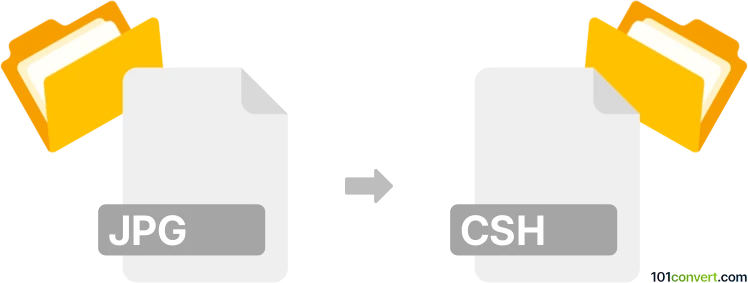
How to convert jpg to csh file
- Other formats
- No ratings yet.
101convert.com assistant bot
5h
Understanding JPG and CSH file formats
JPG (or JPEG) is a widely used raster image format known for its efficient compression and compatibility across devices and platforms. It is commonly used for photographs and web images due to its balance of quality and file size.
CSH stands for Custom Shape in Adobe Photoshop. A CSH file contains vector-based shapes that can be used as reusable design elements within Photoshop. Unlike JPG, which is a raster format, CSH files store scalable vector shapes.
Is JPG to CSH conversion possible?
Direct conversion from JPG (a raster image) to CSH (a vector shape collection) is not straightforward. JPG images are made of pixels, while CSH files require vector paths. To convert, you must first trace the raster image to create vector shapes, then save those shapes as a CSH file.
How to convert JPG to CSH
- Open the JPG in Adobe Photoshop: Launch Photoshop and open your JPG file.
- Trace the image to create a vector shape: Use the Pen Tool or Image Trace (in Illustrator, then import to Photoshop) to manually or automatically trace the desired shapes from your JPG.
- Define the custom shape: Select the path you created, then go to Edit → Define Custom Shape. Name your shape and click OK.
- Save shapes as a CSH file: Open the Shapes panel, select your new shape, click the panel menu, and choose Export Selected Shapes to save as a CSH file.
Best software for JPG to CSH conversion
The most effective software for this process is Adobe Photoshop, as it natively supports both JPG and CSH formats and provides robust vector tracing and shape management tools. For more advanced vector tracing, you can use Adobe Illustrator to convert the JPG to vector paths, then import those paths into Photoshop.
Summary
While there is no one-click JPG to CSH converter, Adobe Photoshop offers the necessary tools to manually trace raster images and save them as custom shape (CSH) files. This process involves vectorization and exporting, ensuring your shapes are scalable and reusable in future projects.
Note: This jpg to csh conversion record is incomplete, must be verified, and may contain inaccuracies. Please vote below whether you found this information helpful or not.