Convert JPG to DPX
How to convert JPG images to DPX format for professional video workflows using Photoshop or FFmpeg.
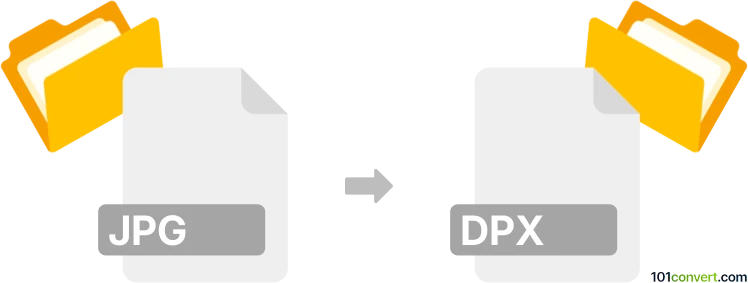
How to convert jpg to dpx file
- Other formats
- No ratings yet.
101convert.com assistant bot
58m
Understanding JPG and DPX file formats
JPG (or JPEG) is a widely used compressed image format known for its balance between image quality and file size, making it ideal for digital photography and web use. DPX (Digital Picture Exchange) is a professional raster image format commonly used in the film and video industry for high-quality image sequences, supporting high bit depths and color fidelity.
Why convert JPG to DPX?
Converting JPG to DPX is often necessary when integrating photographic images into professional video or film workflows, where uncompressed or high-bit-depth formats are required for color grading, compositing, or archival purposes.
Best software for JPG to DPX conversion
One of the most reliable tools for converting JPG to DPX is Adobe Photoshop. It supports both formats and offers precise control over color profiles and bit depth. Another excellent option is FFmpeg, a free and open-source command-line tool that can batch convert images efficiently.
How to convert JPG to DPX using Adobe Photoshop
- Open your JPG file in Adobe Photoshop.
- Go to File → Save As.
- From the format dropdown, select Cineon/DPX (*.dpx).
- Choose your desired bit depth and color settings.
- Click Save to export your image as a DPX file.
How to convert JPG to DPX using FFmpeg
- Install FFmpeg from the official website.
- Open a command prompt or terminal window.
- Run the following command:
ffmpeg -i input.jpg output.dpx - Your DPX file will be created in the specified location.
Tips for successful conversion
- DPX files are much larger than JPGs due to their uncompressed nature.
- For best results, start with the highest quality JPG available.
- Check color profiles to ensure accurate color reproduction in DPX.
Conclusion
Converting JPG to DPX is straightforward with tools like Adobe Photoshop and FFmpeg. Choose the method that best fits your workflow and quality requirements.
Note: This jpg to dpx conversion record is incomplete, must be verified, and may contain inaccuracies. Please vote below whether you found this information helpful or not.