Convert JPG to PTX
How to convert JPG images to PTX point cloud files using photogrammetry and 3D software.
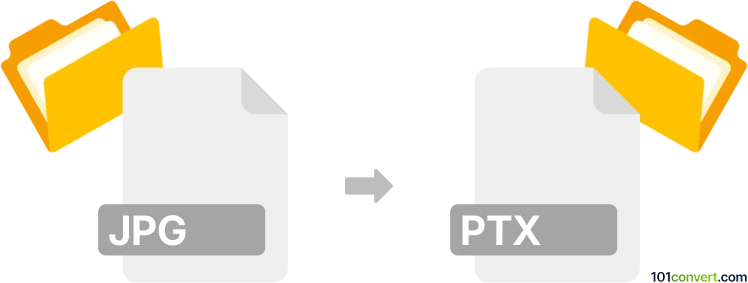
How to convert jpg to ptx file
- Other formats
- No ratings yet.
101convert.com assistant bot
12h
Understanding JPG and PTX file formats
JPG (or JPEG) is a widely used raster image format known for its efficient compression and compatibility with most devices and software. It is commonly used for photographs and web images.
PTX is a point cloud data file format, often associated with 3D scanning and laser scanning technologies. PTX files store spatial coordinates and color information for millions of points, representing the surface geometry of scanned objects or environments.
Why convert JPG to PTX?
Converting a JPG image to a PTX point cloud file is not a standard or direct conversion. JPG files contain 2D image data, while PTX files represent 3D spatial data. However, in some workflows, users may wish to project a 2D image onto a 3D point cloud or generate a point cloud from an image using photogrammetry or depth estimation techniques.
How to convert JPG to PTX
To convert a JPG image to a PTX file, you typically need to use photogrammetry or 3D reconstruction software that can generate a point cloud from one or more images. The process involves:
- Importing your JPG image(s) into the software.
- Running a reconstruction or depth estimation process to create a 3D point cloud.
- Exporting the resulting point cloud in the PTX format.
Recommended software for JPG to PTX conversion
- Agisoft Metashape: A professional photogrammetry tool that can generate point clouds from images. After processing, use File → Export → Export Points and select PTX as the output format.
- CloudCompare: An open-source 3D point cloud processing software. You can import a point cloud generated from images and export it as PTX using File → Save As and choosing PTX.
- Autodesk ReCap: Allows you to create 3D models and point clouds from photos. Export the point cloud as PTX via Export → Point Cloud.
Important considerations
- Direct conversion from JPG to PTX is not possible without generating 3D data from the 2D image.
- For best results, use multiple images from different angles to create an accurate point cloud.
- Ensure your chosen software supports PTX export.
Note: This jpg to ptx conversion record is incomplete, must be verified, and may contain inaccuracies. Please vote below whether you found this information helpful or not.