Convert JPG to PXD
How to convert jpg to pxd. Available jpg to pxd converters.
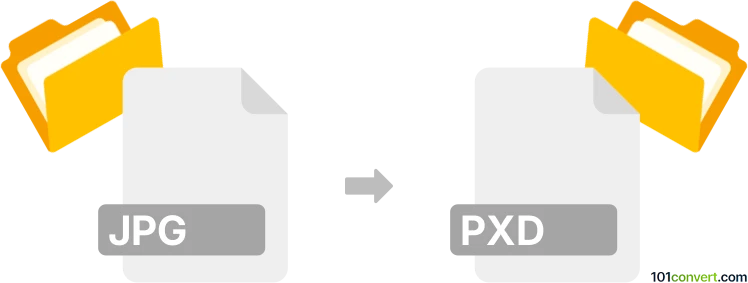
How to convert jpg to pxd file
- Graphics
- No ratings yet.
One of the possible jpg to pxd conversion we know of, would be making of Pixlr images (.pxd) from JPEG picture. As far as we know, this can only be with the Pixlr tool and no other. But since more than one file type use pxd extension, there might be perhaps another ways how to convert jpg to pxd to a different format.
101convert.com assistant bot
2mos
Understanding JPG and PXD file formats
The JPG (or JPEG) file format is a widely used method of lossy compression for digital images, particularly for those images produced by digital photography. It is known for its ability to significantly reduce file size while maintaining acceptable image quality, making it ideal for web use and sharing.
The PXD file format is associated with Pixlr, a popular online photo editing tool. PXD files are layered image files that allow users to save their work with all layers intact, enabling further editing and adjustments in Pixlr.
How to convert JPG to PXD
Converting a JPG file to a PXD file involves using software that supports both formats. Since PXD is specific to Pixlr, the best way to perform this conversion is by using the Pixlr editor itself.
Best software for JPG to PXD conversion
Pixlr Editor is the recommended tool for converting JPG files to PXD. Here’s how you can do it:
- Open Pixlr Editor in your web browser.
- Click on File → Open Image and select your JPG file.
- Once the image is loaded, you can edit it as needed.
- To save the file as a PXD, go to File → Save and choose PXD as the format.
By following these steps, you can easily convert your JPG files to PXD, preserving all layers and edits for future use.
Suggested software and links: jpg to pxd converters
This record was last reviewed some time ago, so certain details or software may no longer be accurate.
Help us decide which updates to prioritize by clicking the button.