Convert JPG to CDR
Can I convert .jpg images to .cdr format?
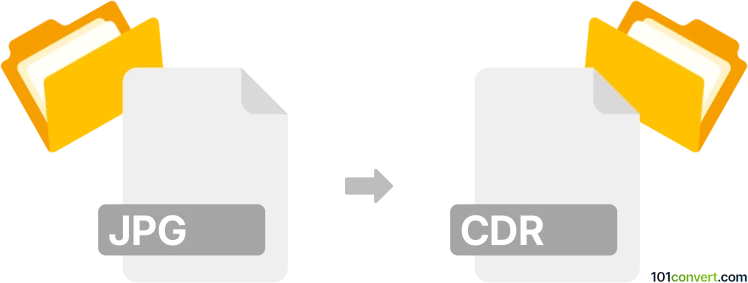
How to convert jpg to cdr file
- Graphics
- Rating: 5.0/5
Converting a JPG bitmap image directly into CorelDRAW (.cdr) involves importing the JPG into a CorelDRAW document. CDR files are vector images, which are mathematically computed and easily resizable, as opposed to JPG files, which are bitmap images created by pixels. As a result, the imported JPG image will remain in CorelDRAW as a bitmap. One thing is to import a JPG picture to a vector .cdr artwork, and the other is to convert a bitmap .jpg image fully to a vector format - something like how to convert bitmap to vector or vectorize bitmap.
CorelDRAW comes with software known as Corel Power Trace (in older software versions) and a default function in the latest CorelDRAW versions. Using this function, you can convert any standard raster graphics, such as JPEG images, and export them directly in the .cdr format or any other vector format for use, e.g., in Adobe Illustrator, embroidery machines, or many different use cases.
However, CorelDRAW was for long time only available for Windows users. A macOS version is now available as well. CorelDraw itself is not required to vectorize a bitmap image; other tools are available too. The .cdr file format, on the other hand, is only compatible with CorelDraw.
How to import JPG image to CorelDraw
Launch CorelDRAW and create a new artwork using File → New, or by shortcut Ctrl + N. Then import a jpg image using File > Import or use the shortcut Ctrl + I or copy and paste the photo from your clipboard using Ctrl + V.
Converting bitmap image to vector in CorelDraw
If you want to convert the JPG image into vector graphics within the .cdr file, use the Trace Bitmap tool available in CorelDRAW. This tool attempts to trace bitmap pixel images and convert them into vector shapes. Please remember that auto-tracing results can vary based on the original image's complexity and quality, so manual adjustments may be necessary.
For many tasks, such as photo editing or detailed graphics, the JPG should remain in its original bitmap format within CorelDRAW since converting to vectors might not be appropriate. On the other hand, transforming a bitmap image to a vector is better.
Convert JPG to CDR without CorelDraw
It is possible to convert JPG (or other formats) to CDR without using CorelDRAW, but the effectiveness and quality of these conversions can vary. Since CDR is a proprietary format, achieving a perfect transformation without CorelDRAW can be difficult. The following are some methods you may wish to consider:
- Online Converters: Numerous online file converters offer direct conversion from JPG to CDR. However, these sites probably don't work as expected or are scams. Always be cautious about uploading sensitive or proprietary data to unknown online services.
- Inkscape: This is a free and open-source vector graphics editor. While it doesn't save directly to CDR, you can use Inkscape to convert JPG to SVG (another vector format). From there, it might be easier to find solutions to convert SVG to CDR (import SVG to CorelDraw).
- Vectorization Tools: Websites like VectorMagic can trace and convert bitmap images (like JPG) into vector formats. Again, the output will be in SVG or another vector format but may be easily imported into CorelDraw.
101convert.com assistant bot
3mos
Understanding JPG and CDR file formats
JPG (or JPEG) is a widely used image format known for its lossy compression, which reduces file size by sacrificing some image quality. It is ideal for photographs and web images where file size is a concern.
CDR is a file format used by CorelDRAW, a vector graphics editor. CDR files are used for storing vector graphics, which are scalable without losing quality, making them suitable for logos, illustrations, and print media.
How to convert JPG to CDR
Converting a JPG to a CDR file involves transforming a raster image into a vector format. This process is not straightforward due to the fundamental differences between raster and vector graphics. However, it can be achieved using specialized software.
Best software for JPG to CDR conversion
The best software for converting JPG to CDR is CorelDRAW itself. CorelDRAW provides tools to trace and convert raster images into vector graphics.
To convert a JPG to CDR using CorelDRAW, follow these steps:
- Open CorelDRAW and create a new document.
- Use the File menu to Import the JPG file you wish to convert.
- Select the imported image and use the Trace Bitmap feature to convert it to a vector.
- Adjust the tracing settings as needed to achieve the desired quality.
- Once satisfied, save the file as a CDR using File → Save As and choose the CDR format.
Alternative converters
While CorelDRAW is the most reliable option, there are online converters like Vector Magic that can perform similar tasks. However, the quality and accuracy of the conversion may vary.