Convert JPG to DJVU
How to create DJVU publication out of JPEG pictures. Available jpg to djvu converters.
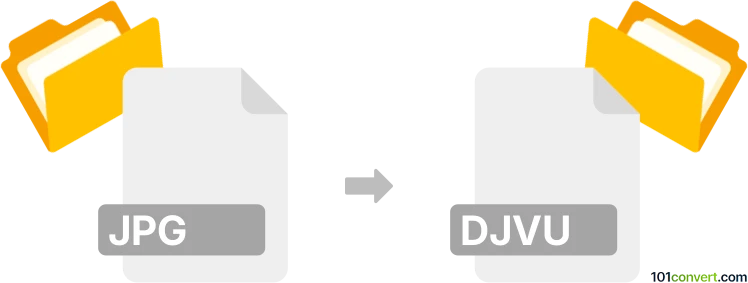
How to convert jpg to djvu file
- Graphics
- No ratings yet.
DjVU files are created when common images (such as JPG or PNG) are compressed with a specialized program to lower their file size without compromising the quality of the picture. Typically used for book or other publication scans, so the resulting digital form is not enormous in file size. Most of the DjVu related programs should be capable of jpg to djvu conversion.
101convert.com assistant bot
2mos
Understanding JPG and DJVU file formats
JPG, or JPEG, stands for Joint Photographic Experts Group. It is a widely used format for digital images, especially for photographs. JPG files are known for their lossy compression, which reduces file size while maintaining acceptable image quality. This makes them ideal for web use and sharing.
DJVU is a file format designed primarily for scanned documents, especially those containing a combination of text, line drawings, and photographs. It uses advanced compression techniques to produce smaller file sizes compared to other formats like PDF, making it suitable for distributing high-resolution documents over the internet.
How to convert JPG to DJVU
Converting a JPG file to a DJVU format can be beneficial when you need to compress images for efficient storage or sharing. Here are the steps to perform this conversion:
Using software for conversion
One of the best software options for converting JPG to DJVU is DjVuLibre. This open-source software provides a comprehensive suite of tools for creating and viewing DJVU files.
Steps to convert using DjVuLibre
- Download and install DjVuLibre from the official website.
- Open the software and navigate to File → Open to select your JPG file.
- Once the file is open, go to File → Export and choose the DJVU format.
- Adjust any settings as needed and click Save to complete the conversion.
Online conversion tools
If you prefer not to install software, online converters like Convertio or Zamzar offer easy-to-use interfaces for converting JPG to DJVU. Simply upload your JPG file, select DJVU as the output format, and download the converted file.
Suggested software and links: jpg to djvu converters
This record was last reviewed some time ago, so certain details or software may no longer be accurate.
Help us decide which updates to prioritize by clicking the button.