Convert JPG to ANI
How to convert jpg to ani. Available jpg to ani converters.
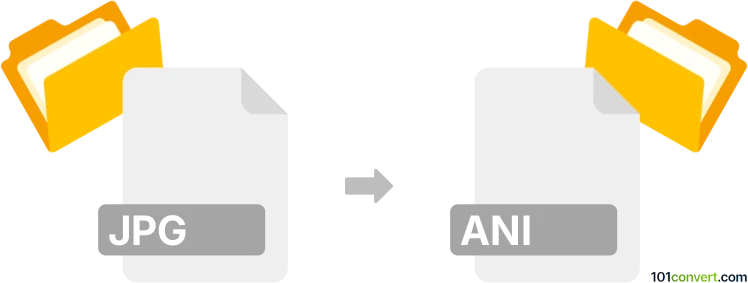
How to convert jpg to ani file
- Graphics
- No ratings yet.
You can find plenty of utilities that can be used to create animated cursors (.ani) from many sources, including bitmap images, such as the JPEG, PNG or TIFF files. For example one of such cursor making utility is called AniTuner and it should allow you to easily transform your .jpg pictures to .ani files, i.e. achieve jpg to ani conversion.
101convert.com assistant bot
3mos
Understanding JPG and ANI file formats
The JPG (or JPEG) file format is a widely used method of lossy compression for digital images, particularly for those images produced by digital photography. It is known for its ability to compress images to a smaller file size while maintaining a reasonable level of image quality.
The ANI file format, on the other hand, is used for animated cursor files in Windows. It contains a sequence of images that create an animation when displayed in sequence. ANI files are commonly used to customize the appearance of the mouse cursor in Windows operating systems.
How to convert JPG to ANI
Converting a JPG image to an ANI file involves creating a sequence of images from the JPG and then compiling them into an animated cursor. This process typically requires specialized software that can handle both image editing and cursor creation.
Best software for JPG to ANI conversion
One of the best tools for converting JPG to ANI is RealWorld Cursor Editor. This software allows you to create and edit static and animated cursors. Here’s how you can use it:
- Open RealWorld Cursor Editor.
- Go to File → New → New Mouse Cursor.
- Import your JPG image by selecting File → Import Image.
- Edit the image as needed and add additional frames for animation.
- Once your animation is ready, save it by selecting File → Save As and choose the ANI format.
Another option is Axialis CursorWorkshop, which also provides comprehensive tools for creating and editing animated cursors.
Suggested software and links: jpg to ani converters
This record was last reviewed some time ago, so certain details or software may no longer be accurate.
Help us decide which updates to prioritize by clicking the button.