Convert JPG to PDN
How to convert jpg to pdn. Possible jpg to pdn converters.
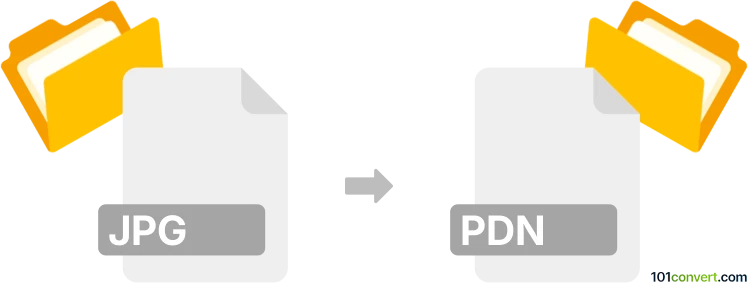
How to convert jpg to pdn file
- Graphics
- No ratings yet.
Paint.NET graphics (.pdn) file can only be created with a handful of other programs except for the default one, which means that your best (and also easiest) way for jpg to pdn conversion would be to download Paint.NET (it's free) and perform he conversion with it.
101convert.com assistant bot
3mos
Understanding JPG and PDN file formats
The JPG (or JPEG) file format is a widely used method of lossy compression for digital images, particularly for those images produced by digital photography. It is known for its ability to significantly reduce file size while maintaining acceptable image quality, making it ideal for web use and sharing.
The PDN file format is the native file format for Paint.NET, a popular free image and photo editing software for Windows. PDN files support layers, transparency, and other advanced features that are not available in JPG files, making them suitable for more complex image editing tasks.
How to convert JPG to PDN
Converting a JPG file to a PDN file involves using software that supports both formats. The best software for this task is Paint.NET itself, as it natively supports the PDN format and can open JPG files.
Steps to convert using Paint.NET
- Open Paint.NET on your computer.
- Go to File → Open and select the JPG file you wish to convert.
- Once the file is open, you can edit it as needed using Paint.NET's tools.
- To save the file as a PDN, go to File → Save As.
- In the Save as type dropdown menu, select Paint.NET (*.pdn).
- Choose the destination folder and click Save.
Alternative software options
While Paint.NET is the most straightforward option for converting JPG to PDN, other image editing software like GIMP or Adobe Photoshop can be used to open JPG files and then export them to formats that Paint.NET can import and save as PDN.
Suggested software and links: jpg to pdn converters
This record was last reviewed some time ago, so certain details or software may no longer be accurate.
Help us decide which updates to prioritize by clicking the button.