Convert JPG to TNS
Is it possible to convert .jpg files to .tns format.
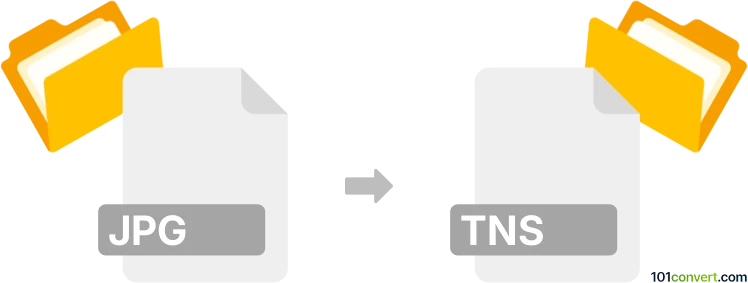
How to convert jpg to tns file
- Graphics
- Rating: 1.0/5
Converting JPEG Images directly to TI-Nspire Documents (.jpg to .tns conversion), most likely, relates to users attempting to transfer JPEG images to the TI-Nspire series of graphing calculators (developed by Texas Instruments).
That is certainly possible, you will, however, need the correct size of your image file, as only a limited pixel size is transferrable.
Look for dedicated tools provided by Texas Instruments allowing users to transfer images, texts and documents to a calculator device.
101convert.com assistant bot
3mos
Understanding JPG and TNS file formats
The JPG (or JPEG) file format is a widely used method of lossy compression for digital images, particularly for those images produced by digital photography. The degree of compression can be adjusted, allowing a selectable tradeoff between storage size and image quality. JPG is the most common image format used by digital cameras and other photographic image capture devices.
The TNS file format is associated with Texas Instruments graphing calculators, specifically the TI-Nspire series. TNS files are used to store documents, notes, and other data that can be used on these calculators. They are not image files, but rather contain data that can be interpreted by the calculator software.
Converting JPG to TNS
Converting a JPG file to a TNS file involves a few steps, as these formats serve different purposes. Typically, you would need to convert the image into a format that can be interpreted by the TI-Nspire software, such as a document or note that includes the image.
Best software for JPG to TNS conversion
One of the best ways to convert a JPG to a TNS file is by using the TI-Nspire Computer Software. This software allows you to create and edit TNS files and can import images into documents that can be saved as TNS files. Here’s how you can do it:
- Open the TI-Nspire Computer Software.
- Go to File → New to create a new document.
- Use the Insert → Image option to add your JPG file to the document.
- Once the image is inserted, save the document by selecting File → Save As and choose the TNS format.
This method ensures that your image is embedded within a TNS document, making it accessible on TI-Nspire calculators.
Suggested software and links: jpg to tns converters
This record was last reviewed some time ago, so certain details or software may no longer be accurate.
Help us decide which updates to prioritize by clicking the button.