Convert JPG to CSV
How to export JPEG graphics in CSV format. Available jpg to csv converters.
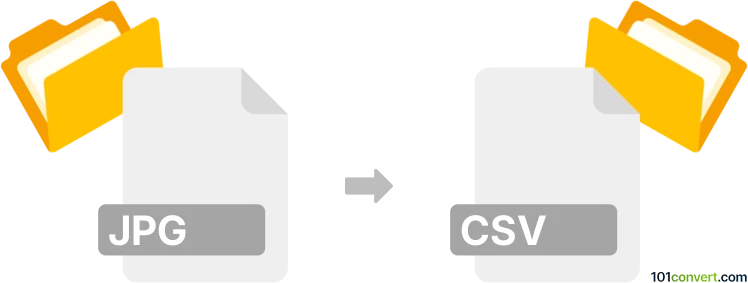
How to convert jpg to csv file
- Other formats
- No ratings yet.
It seems that jpg to csv conversion is mainly used in situations in which users are searching for a way to transform a picture (in this case JPEG format) to a matrix saved in CSV format (Comma Separate Value). This can be done using the csvwrite() function in MATLAB, however, for a very specific purpose.
101convert.com assistant bot
3mos
Understanding JPG and CSV file formats
JPG (or JPEG) is a widely used image format known for its lossy compression, making it ideal for storing photographs and images with complex colors. It is commonly used for web graphics and digital photography due to its balance between quality and file size.
CSV (Comma-Separated Values) is a plain text format used to store tabular data, such as spreadsheets or databases. Each line in a CSV file represents a data record, with fields separated by commas. It is widely used for data exchange between applications.
Converting JPG to CSV
Converting a JPG file to a CSV file involves extracting data from an image and organizing it into a tabular format. This process is often used in data analysis and machine learning, where image data needs to be converted into a structured format for further processing.
Best software for JPG to CSV conversion
One of the best tools for converting JPG to CSV is Tabula. Tabula is an open-source software that allows you to extract data from images and PDFs into CSV format. It is particularly useful for extracting tables from scanned documents.
To use Tabula, follow these steps:
- Open Tabula and upload your JPG file.
- Select the area of the image containing the data you want to extract.
- Click on Extract to process the image.
- Download the extracted data as a CSV file.
Alternative methods
Another method is using Optical Character Recognition (OCR) software like Adobe Acrobat or ABBYY FineReader. These tools can convert text within images to editable formats, including CSV.
For Adobe Acrobat, follow these steps:
- Open the JPG file in Adobe Acrobat.
- Go to File → Export To → Spreadsheet → Microsoft Excel Workbook.
- Save the file and open it in Excel to convert it to CSV.
This record was last reviewed some time ago, so certain details or software may no longer be accurate.
Help us decide which updates to prioritize by clicking the button.