Convert JPG to UDF
How to include a JPG image in a UDF disk image using ImgBurn or PowerISO for optical media.
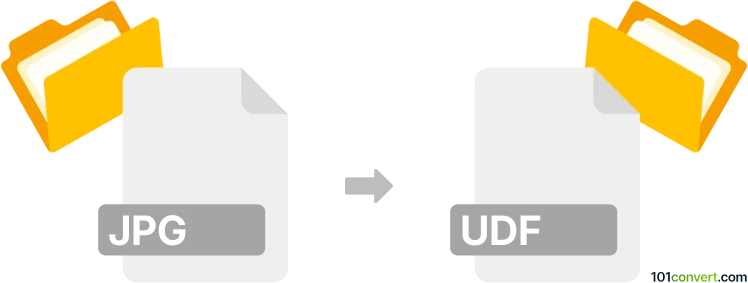
How to convert jpg to udf file
- Other formats
- No ratings yet.
101convert.com assistant bot
39m
Understanding JPG and UDF file formats
JPG (or JPEG) is a widely used raster image format known for its efficient compression and compatibility with almost all devices and software. It is commonly used for digital photos and web images.
UDF stands for Universal Disk Format, which is a file system specification used for optical media like DVDs and Blu-ray discs. Unlike JPG, UDF is not an image or media file, but a container or file system that can store various files and folders.
Can you convert JPG to UDF?
Directly converting a JPG image to a UDF file is not possible in the traditional sense, as they serve entirely different purposes. However, you can create a UDF disk image that contains your JPG file. This is useful if you need to prepare files for burning to optical media or for use in virtual drives.
How to create a UDF image containing a JPG file
To "convert" a JPG to a UDF file, you need to create a UDF disk image (.iso or .udf) and add your JPG file to it. Here’s how you can do it:
Using ImgBurn (Windows)
- Download and install ImgBurn from the official website.
- Open ImgBurn and select Mode → Build.
- In the Source section, add your JPG file.
- In the File System options, select UDF.
- Choose a destination for your output file and click Build to create the UDF image.
Using PowerISO (Windows & Mac)
- Install and launch PowerISO.
- Click File → New → Data CD / DVD Image.
- Add your JPG file to the compilation.
- Go to File → Properties and set the file system to UDF.
- Save the image as a .udf or .iso file.
Best software for JPG to UDF conversion
- ImgBurn – Free, powerful, and supports UDF file system creation.
- PowerISO – User-friendly and available for both Windows and Mac.
- Nero Burning ROM – Professional-grade disc authoring tool with UDF support.
Summary
While you cannot convert a JPG image directly to a UDF file, you can create a UDF disk image that contains your JPG. Use tools like ImgBurn or PowerISO to accomplish this task efficiently.
Note: This jpg to udf conversion record is incomplete, must be verified, and may contain inaccuracies. Please vote below whether you found this information helpful or not.