Convert JPG to GRAPHML
How to convert JPG images of graphs to GraphML format using yEd, Inkscape, or custom tools.
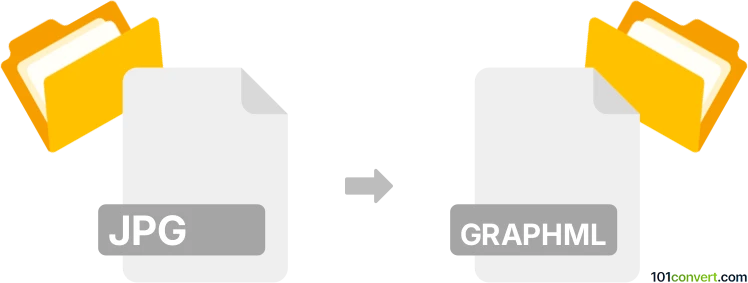
How to convert jpg to graphml file
- Other formats
- No ratings yet.
101convert.com assistant bot
11h
Understanding JPG and GraphML file formats
JPG (or JPEG) is a widely used raster image format known for its efficient compression and compatibility with digital cameras, web graphics, and photo storage. It stores visual information as pixels and is best suited for photographs and complex images.
GraphML is an XML-based file format designed for representing graph structures, such as nodes and edges. It is commonly used in network analysis, data visualization, and graph-based research, and is supported by various graph analysis tools.
Why convert JPG to GraphML?
Converting a JPG image to GraphML is not a typical file conversion, as these formats serve different purposes. However, if you have a diagram, chart, or network visualized as a JPG image and need to analyze or edit its structure, you may want to extract the graph data and represent it in GraphML for further processing.
How to convert JPG to GraphML
Direct conversion from JPG to GraphML is not possible because JPG contains only pixel data, not structured graph information. The process involves two main steps:
- Image analysis or vectorization: Use specialized software to detect and extract graph elements (nodes and edges) from the JPG image. This often requires manual intervention or advanced image recognition tools.
- Export to GraphML: Once the graph structure is identified, export or save the data in GraphML format.
Recommended software for JPG to GraphML conversion
- yEd Graph Editor: Import your JPG as a background image, manually trace nodes and edges, then export via File → Export → GraphML.
- Inkscape + GraphML Export Extension: Use Inkscape to vectorize the image (via Path → Trace Bitmap), manually adjust the graph, then use a GraphML export extension.
- Custom solutions: For complex or large-scale conversions, consider using Python libraries like OpenCV for image processing and NetworkX for creating and exporting GraphML files.
Tips for accurate conversion
- High-quality, clear JPG images with distinct nodes and edges yield better results.
- Manual correction is often necessary after automatic detection.
- Always verify the resulting GraphML file in a graph editor before further use.
Note: This jpg to graphml conversion record is incomplete, must be verified, and may contain inaccuracies. Please vote below whether you found this information helpful or not.