Convert JPG to DLL
How to embed a JPG image into a DLL file for Windows applications using Visual Studio or Resource Hacker.
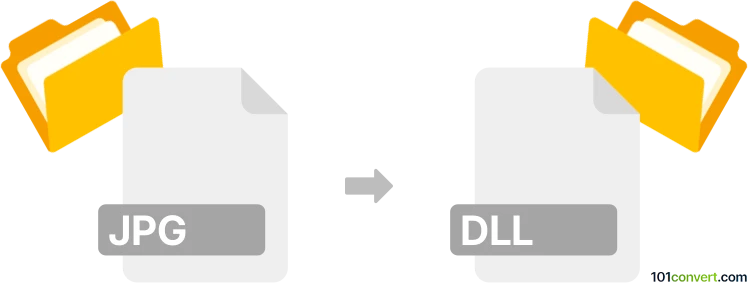
How to convert jpg to dll file
- Other formats
- No ratings yet.
101convert.com assistant bot
1h
Understanding jpg and dll file formats
JPG (or JPEG) is a widely used raster image format known for its efficient compression and compatibility with digital cameras, web graphics, and photo storage. DLL (Dynamic Link Library) is a Microsoft Windows file format that contains compiled code, resources, or data used by executable programs. DLL files are not image files; they are essential components for running software on Windows.
Can you convert jpg to dll?
Directly converting a JPG image to a DLL file is not a standard or meaningful operation. DLL files are not designed to store images, but rather to provide code and resources for software. However, developers sometimes embed images (like JPGs) as resources within a DLL for use in Windows applications. This process is not a typical file conversion but rather a resource embedding operation.
How to embed a jpg image into a dll file
If you are a developer and need to include a JPG image inside a DLL for use in a Windows application, you can use resource editing or development tools. The process involves creating a resource script and compiling it into a DLL.
Best software for embedding jpg into dll
- Microsoft Visual Studio: The most robust and widely used tool for embedding resources into DLLs. You can add a JPG to your project, mark it as a resource, and build the DLL.
- Resource Hacker: A free utility for viewing, modifying, and adding resources (including images) to existing DLL files.
Steps to embed a jpg into a dll using Visual Studio
- Open Visual Studio and create a new Win32 Project.
- Add your JPG file to the project.
- Right-click the project, select Add → Resource, and choose Import to add your JPG.
- Build the project to generate the DLL with the embedded JPG resource.
Conclusion
While you cannot convert a JPG image directly to a DLL file for general use, developers can embed JPGs as resources within DLLs using tools like Visual Studio or Resource Hacker. This is a specialized process for software development, not a typical file conversion.
Note: This jpg to dll conversion record is incomplete, must be verified, and may contain inaccuracies. Please vote below whether you found this information helpful or not.