Convert JPG to DCP
How to convert JPG images to DCP format for digital cinema using DCP-o-matic and other tools.
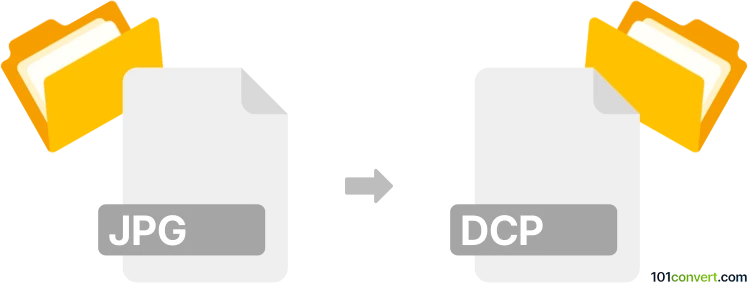
How to convert jpg to dcp file
- Other formats
- No ratings yet.
101convert.com assistant bot
2h
Understanding JPG and DCP file formats
JPG (or JPEG) is a widely used raster image format known for its efficient compression and compatibility across devices and platforms. It is commonly used for photographs and web images due to its balance between image quality and file size.
DCP stands for Digital Cinema Package. It is a collection of digital files used to store and convey digital cinema audio, image, and data streams. DCPs are the standard for delivering and projecting movies in digital cinemas, and they use specific formats such as JPEG 2000 for video, MXF for wrapping, and XML for metadata.
Why convert JPG to DCP?
Converting a JPG image to a DCP format is necessary when you want to display still images or slides in a digital cinema environment. The DCP format ensures compatibility with cinema projectors and maintains high image quality for large screens.
How to convert JPG to DCP
Direct conversion from JPG to DCP is not straightforward, as DCP is a complex package rather than a single file. The process involves converting the JPG image to a JPEG 2000 format, wrapping it in an MXF container, and generating the necessary XML files for DCP compliance.
Recommended software for JPG to DCP conversion
DCP-o-matic is one of the best free tools for creating DCPs from various media formats, including JPG images. It is available for Windows, macOS, and Linux.
- Download and install DCP-o-matic from the official website.
- Open the program and create a new project.
- Use Add files to import your JPG image.
- Adjust settings as needed (e.g., duration, resolution, color space).
- Go to Jobs and select Make DCP to start the conversion.
- The software will generate a DCP folder containing all necessary files for cinema playback.
Other professional tools include easyDCP Creator and FinalDCP, which offer advanced features for DCP creation but may require a paid license.
Tips for successful conversion
- Ensure your JPG image has a high resolution (at least 2K or 4K) for cinema projection.
- Check color space requirements (XYZ color space is standard for DCPs).
- Test your DCP on a compatible player or in a cinema environment before final delivery.
Note: This jpg to dcp conversion record is incomplete, must be verified, and may contain inaccuracies. Please vote below whether you found this information helpful or not.