Convert JPG to TEXT
How to convert JPG images to text files using OCR software and online tools for accurate text extraction.
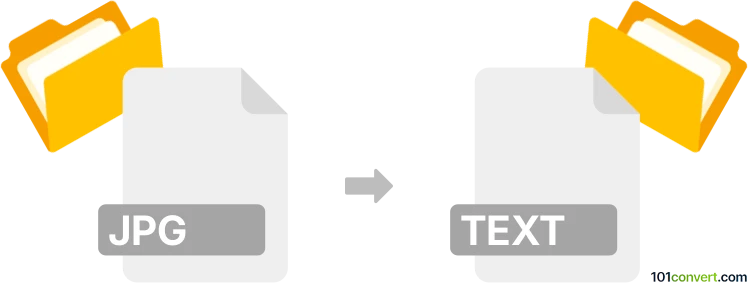
How to convert jpg to text file
- Other formats
- No ratings yet.
101convert.com assistant bot
2h
Understanding JPG and text file formats
JPG (or JPEG) is a widely used raster image format known for its efficient compression and compatibility with digital cameras, smartphones, and web platforms. Text files (commonly with the .txt extension) are simple files that contain unformatted, human-readable text. Converting a JPG to a text file typically involves extracting any text content from the image using Optical Character Recognition (OCR) technology.
Why convert JPG to text?
Converting a JPG image to a text file is useful when you need to edit, search, or repurpose the textual information contained within an image, such as scanned documents, photographs of printed pages, or screenshots.
How to convert JPG to text file
The conversion process requires OCR software that can analyze the image and recognize the characters within it. Here are the general steps:
- Open your OCR software or online converter.
- Upload or open the JPG image you want to convert.
- Select the output format as Text (.txt).
- Start the OCR process and wait for the software to extract the text.
- Save or download the resulting text file.
Best software and converters for JPG to text
- Adobe Acrobat Pro DC: Open the JPG, then use Tools → Scan & OCR → Recognize Text and export as a text file.
- ABBYY FineReader: Import the JPG, perform OCR, and save as a .txt file.
- Online OCR (onlineocr.net): Upload your JPG, select Text Plain (txt) as output, and download the result.
- Google Drive & Google Docs: Upload the JPG to Google Drive, right-click and open with Google Docs. The extracted text appears below the image and can be saved as a .txt file.
Tips for best results
- Use high-quality, clear JPG images for more accurate text extraction.
- Review and proofread the output, as OCR may misinterpret some characters, especially with complex fonts or low image quality.
Note: This jpg to text conversion record is incomplete, must be verified, and may contain inaccuracies. Please vote below whether you found this information helpful or not.