Convert JPG to TEX
How to convert JPG images to TEX files using OCR and specialized tools like Mathpix Snip.
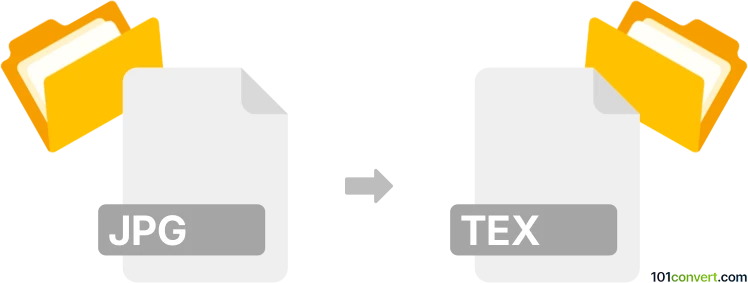
How to convert jpg to tex file
- Other formats
- No ratings yet.
101convert.com assistant bot
3h
Understanding jpg and tex file formats
JPG (or JPEG) is a widely used raster image format known for its efficient compression and compatibility with most devices and software. It is commonly used for photographs and web images.
TEX is a markup language file format used by the TeX typesetting system, primarily for creating documents with complex mathematical formulas and scientific notations. TEX files are plain text and contain commands that describe the structure and formatting of a document.
Why convert jpg to tex?
Converting a JPG image to a TEX file is typically done to extract text or mathematical content from an image and represent it in a TeX document. This is common in academic and scientific workflows where printed or scanned equations need to be digitized for editing or publication.
How to convert jpg to tex
Since JPG is an image and TEX is a text-based markup, the conversion process involves Optical Character Recognition (OCR) and, if needed, mathematical formula recognition. The process generally includes:
- Extracting text and equations from the JPG image using OCR software.
- Converting recognized content into TeX markup.
- Saving the output as a .tex file for further editing in a TeX editor.
Best software for jpg to tex conversion
- Mathpix Snip: This is the most accurate tool for converting images of mathematical content into LaTeX code. Simply upload or snip your JPG, and Mathpix will generate the corresponding TeX code.
- InftyReader: Specializes in recognizing mathematical documents and converting scanned images (including JPG) into LaTeX (TEX) files.
- Online OCR tools: Websites like OnlineOCR.net can extract plain text from JPG images, which you can then manually format into TeX.
Step-by-step conversion using Mathpix Snip
- Download and install Mathpix Snip from the official website.
- Open the application and use the snipping tool to select the area of the JPG image containing the text or equations.
- Mathpix will automatically convert the selection to LaTeX code.
- Copy the generated code and paste it into your TeX editor, then save as a .tex file.
Tips for best results
- Ensure the JPG image is clear and high-resolution for accurate OCR.
- Review and edit the generated TeX code, as OCR may introduce errors.
- For complex documents, consider manual proofreading and formatting.
Note: This jpg to tex conversion record is incomplete, must be verified, and may contain inaccuracies. Please vote below whether you found this information helpful or not.