Convert JPG to LPS
Learn about converting JPG images to LPS files, format differences, and available software solutions.
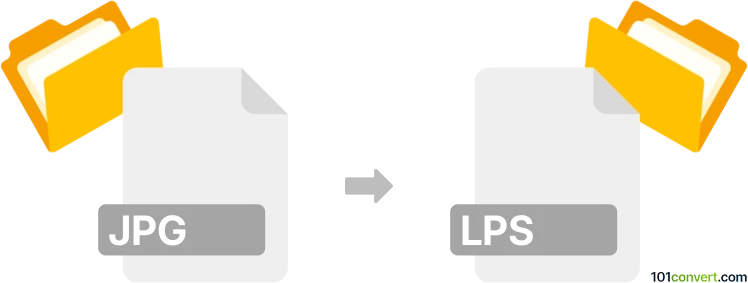
How to convert jpg to lps file
- Other formats
- No ratings yet.
101convert.com assistant bot
2h
Understanding jpg and lps file formats
JPG (or JPEG) is a widely used raster image format known for its efficient compression and compatibility across devices and platforms. It is commonly used for photographs and web images due to its balance of quality and file size.
LPS files are associated with Lytro Light Field Cameras. These files store light field data, allowing users to refocus images after capture. The LPS format is proprietary and not widely supported outside Lytro's own software ecosystem.
Why convert jpg to lps?
Converting a JPG to LPS is an uncommon process, typically pursued by users wanting to import standard images into Lytro’s software for creative or archival purposes. However, since LPS files contain unique light field data, a simple conversion from JPG (which lacks this data) will not enable all Lytro features, such as post-capture refocusing.
How to convert jpg to lps
There is no direct or official converter for JPG to LPS due to the proprietary nature of the LPS format and its reliance on light field data. However, you can attempt the following workaround:
- Import the JPG into Lytro Desktop software (if available).
- Use the software’s import or project creation features to include your JPG in a Lytro project.
- Export or save the project, which may generate an LPS file containing your JPG as a static image.
Note: This method will not add light field capabilities to your JPG image.
Best software for jpg to lps conversion
The only software that can handle LPS files is Lytro Desktop. If you have access to this software, try the following steps:
- Open Lytro Desktop.
- Go to File → Import and select your JPG image.
- Create a new project or add the image to an existing one.
- Save or export the project, which may generate an LPS file.
For most users, direct conversion is not possible due to format limitations. If you need to work with LPS files, capturing images directly with a Lytro camera is recommended.
Summary
While JPG is a standard image format, LPS is a specialized format for Lytro light field data. Direct conversion is not supported, but Lytro Desktop may allow limited import of JPGs into LPS projects, without enabling light field features.
Note: This jpg to lps conversion record is incomplete, must be verified, and may contain inaccuracies. Please vote below whether you found this information helpful or not.