Convert JPG to JPG-LARGE
How to convert JPG to JPG-LARGE by simply renaming the file extension for compatibility.
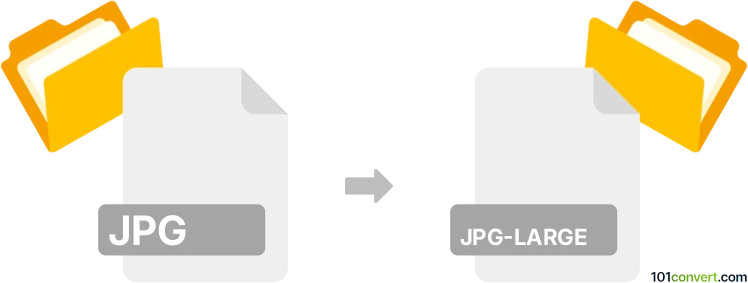
How to convert jpg to jpg-large file
- Other formats
- No ratings yet.
101convert.com assistant bot
8h
Understanding JPG and JPG-LARGE file formats
JPG (or JPEG) is a widely used compressed image format known for its balance between image quality and file size. It is commonly used for digital photos and web images due to its compatibility and efficient compression.
JPG-LARGE is not an official image format but rather a naming convention used by some web platforms, such as Twitter, to indicate a larger version of a JPG image. The file itself remains a standard JPG file; only the file extension is different. Most image viewers and editors may not recognize the .jpg-large extension, so renaming it to .jpg is often sufficient for compatibility.
How to convert JPG to JPG-LARGE
Since JPG-LARGE is essentially a JPG file with a different extension, the conversion process is straightforward. You only need to rename the file extension from .jpg to .jpg-large. No actual image conversion or re-encoding is required.
Step-by-step conversion process
- Locate your .jpg file in your file explorer.
- Right-click the file and select Rename.
- Change the file extension from .jpg to .jpg-large (e.g., photo.jpg to photo.jpg-large).
- Confirm the change if prompted by your operating system.
After renaming, the file remains a valid JPG image, but some programs may not recognize the .jpg-large extension. To use the image elsewhere, you can simply rename it back to .jpg.
Best software for JPG to JPG-LARGE conversion
Since this is a file renaming task, you do not need specialized image conversion software. However, if you want to automate the process for multiple files, you can use batch renaming tools such as:
- Bulk Rename Utility (Windows): Allows batch renaming of file extensions.
- Renamer (macOS): Offers flexible batch renaming options.
- Command line: Use commands like rename or mv in Windows PowerShell, macOS Terminal, or Linux shell.
No image quality is lost during this process, as the file content remains unchanged.
Note: This jpg to jpg-large conversion record is incomplete, must be verified, and may contain inaccuracies. Please vote below whether you found this information helpful or not.