Convert JPG to BW
How to convert JPG images to pure black and white (BW) files using top software and online tools.
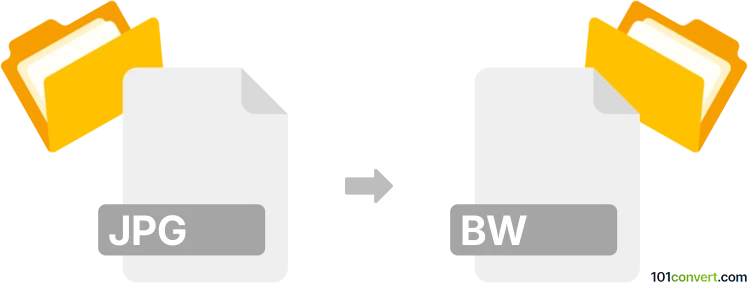
How to convert jpg to bw file
- Other formats
- No ratings yet.
101convert.com assistant bot
12h
Understanding JPG and BW file formats
JPG (or JPEG) is a widely used raster image format known for its efficient compression and compatibility across devices and platforms. It is commonly used for photographs and web images due to its balance between image quality and file size.
BW typically refers to a black and white image file, often in a raw or bitmap format. BW files contain only two colors—black and white—without any shades of gray, making them ideal for certain printing, scanning, or archival purposes. The specific BW format may vary, but it generally means a 1-bit per pixel image.
How to convert JPG to BW
Converting a JPG image to a BW (black and white) file involves removing all color and grayscale information, leaving only pure black and white pixels. This process is also known as thresholding or binarization.
Best software for JPG to BW conversion
- Adobe Photoshop: Open your JPG file, then use Image → Mode → Grayscale followed by Image → Adjustments → Threshold to convert to pure black and white. Save the result in a suitable format such as BMP or TIFF with 1-bit depth.
- IrfanView (Windows): Open the JPG, go to Image → Convert to Greyscale, then Image → Decrease Color Depth and select 2 colors (black and white). Save as BMP or TIFF.
- GIMP (Free, cross-platform): Open the JPG, go to Image → Mode → Grayscale, then use Colors → Threshold to binarize. Export as BMP or TIFF.
- Online converters: Websites like Convertio or Online-Convert allow you to upload a JPG and convert it to a 1-bit BW BMP or TIFF file directly in your browser.
Tips for best results
- Adjust the threshold level to control which pixels become black or white for optimal clarity.
- Save the output in a format that supports 1-bit depth, such as BMP or TIFF, to preserve the pure BW effect.
- Check the output file to ensure no grayscale pixels remain if true black and white is required.
Summary
Converting a JPG to a BW file is straightforward with the right tools. Adobe Photoshop, IrfanView, and GIMP are excellent choices for precise control, while online converters offer quick and easy solutions. Always verify the output to ensure it meets your black and white requirements.
Note: This jpg to bw conversion record is incomplete, must be verified, and may contain inaccuracies. Please vote below whether you found this information helpful or not.