Convert JPG to ACORN
How to convert JPG images to Acorn files using the Acorn image editor for macOS.
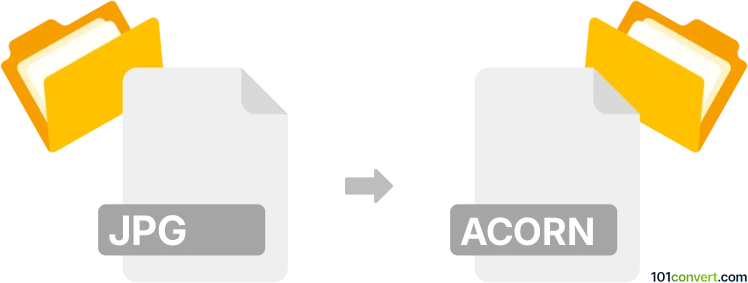
How to convert jpg to acorn file
- Other formats
- No ratings yet.
101convert.com assistant bot
5h
Understanding JPG and Acorn file formats
JPG (or JPEG) is a widely used raster image format known for its efficient compression and compatibility across devices and platforms. It is ideal for photographs and web images due to its balance of quality and file size.
Acorn is a proprietary image editing file format used by the Acorn image editor for macOS. Acorn files preserve layers, adjustments, and other editing information, making them suitable for ongoing graphic design work.
Why convert JPG to Acorn?
Converting a JPG to an Acorn file allows you to edit the image non-destructively, add layers, and utilize advanced editing features exclusive to the Acorn application. This is especially useful for designers and photographers working on macOS who want to enhance or manipulate their images further.
How to convert JPG to Acorn file
Since the Acorn file format is native to the Acorn image editor, the most reliable way to convert a JPG to an Acorn file is by using the Acorn software itself. Here’s how you can do it:
- Open Acorn on your Mac.
- Go to File → Open and select your JPG image.
- Edit the image as needed, adding layers or adjustments.
- To save as an Acorn file, go to File → Save As and choose the .acorn format.
This process ensures that all your edits, layers, and adjustments are preserved in the Acorn file.
Best software for JPG to Acorn conversion
The best and most straightforward software for this conversion is Acorn by Flying Meat. It is specifically designed for macOS and supports both opening JPG files and saving projects in the Acorn format. There are currently no online converters or third-party tools that support direct conversion to the Acorn format due to its proprietary nature.
Summary
To convert a JPG image to an Acorn file, use the Acorn image editor for macOS. Open your JPG, make any desired edits, and save the project in the Acorn format to retain all editing capabilities.
Note: This jpg to acorn conversion record is incomplete, must be verified, and may contain inaccuracies. Please vote below whether you found this information helpful or not.