Convert JPG to BRD
How to convert JPG images to BRD PCB design files using vectorization and PCB design software.
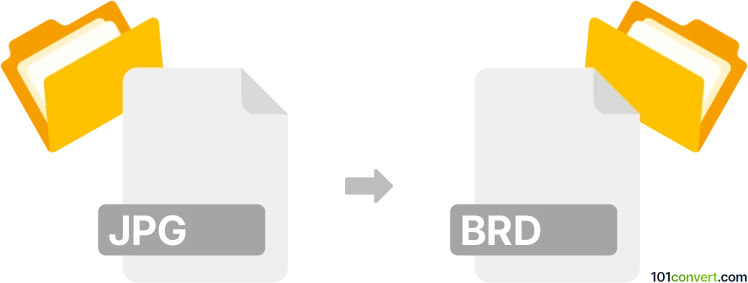
How to convert jpg to brd file
- Other formats
- No ratings yet.
101convert.com assistant bot
12h
Understanding JPG and BRD file formats
JPG (or JPEG) is a widely used raster image format, ideal for photographs and web graphics due to its efficient compression. BRD files, on the other hand, are PCB (Printed Circuit Board) design files used by electronic design automation (EDA) software such as EAGLE or KiCad. These files contain layout information for circuit boards, including traces, pads, and component placements.
Why convert JPG to BRD?
Converting a JPG image to a BRD file is often necessary when you have a PCB layout or schematic as an image and need to recreate it in a PCB design tool for manufacturing or editing. This process typically involves converting the image into a vector format and then importing it into PCB design software.
How to convert JPG to BRD
Direct conversion from JPG to BRD is not possible because JPG is a raster image and BRD is a structured PCB design file. The process involves several steps:
- Convert JPG to vector format (e.g., SVG or DXF): Use a tool like Inkscape to trace the image and save it as a vector file.
- Import the vector file into PCB design software: Most EDA tools like KiCad or EAGLE allow importing vector graphics as board outlines or silkscreen layers.
- Recreate the PCB layout: Use the imported vector as a reference to manually place components, traces, and pads in the PCB design software.
- Save or export as BRD: Once the layout is complete, save the project as a BRD file.
Recommended software for JPG to BRD conversion
- Inkscape (free, open-source): For converting JPG to SVG or DXF. Use File → Open to load the JPG, then Path → Trace Bitmap to vectorize, and File → Save As to export as SVG or DXF.
- KiCad (free, open-source): For PCB design. Use File → Import → Graphics to bring in the vector file, then design your PCB and save as BRD.
- Autodesk EAGLE (commercial, free for students/hobbyists): Import DXF via File → Import → DXF, then design and save as BRD.
Tips for successful conversion
- Ensure the JPG image is high-resolution and clear for accurate vector tracing.
- Manual editing in the PCB software is usually required to ensure electrical correctness.
- Always verify the final BRD file with design rule checks before manufacturing.
Note: This jpg to brd conversion record is incomplete, must be verified, and may contain inaccuracies. Please vote below whether you found this information helpful or not.