Convert JPG to INX
How to convert JPG images to INX files using Adobe InDesign and understand both file formats.
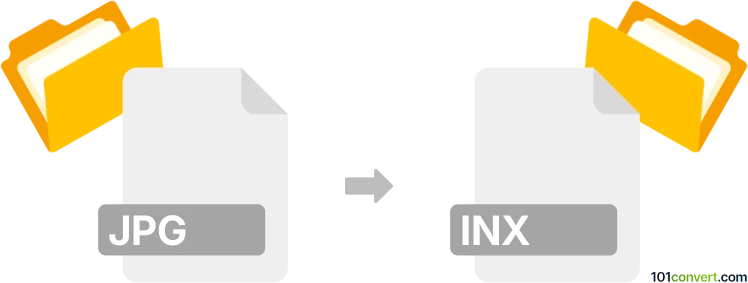
How to convert jpg to inx file
- Other formats
- No ratings yet.
101convert.com assistant bot
12h
Understanding jpg and inx file formats
JPG (or JPEG) is a widely used raster image format known for its efficient compression and compatibility with almost all devices and software. It is commonly used for photographs and web images.
INX is an Adobe InDesign Interchange file format. It is an XML-based file used to exchange documents between different versions of Adobe InDesign. INX files store layout, text, and design information, but do not directly support raster images like JPGs.
Conversion challenges
Direct conversion from JPG to INX is not straightforward because JPG is an image format, while INX is a document layout format. To include a JPG image in an INX file, you must first import the JPG into an InDesign document and then export the document as an INX file.
How to convert jpg to inx
- Open Adobe InDesign (CS2 or CS3, as INX is supported in these versions).
- Create a new document via File → New → Document.
- Import your JPG image using File → Place and select your JPG file.
- Position and resize the image as needed within the document layout.
- Save your work.
- Export the document as an INX file using File → Export and choose InDesign Interchange (INX) as the format.
Best software for jpg to inx conversion
The most reliable software for this process is Adobe InDesign CS2 or CS3. These versions support exporting to the INX format. There are no online converters or third-party tools that can directly convert JPG to INX, as the process requires document layout capabilities.
Summary
To convert a JPG image to an INX file, import the image into an InDesign document and export as INX. Adobe InDesign CS2 or CS3 is the recommended software for this workflow.
Note: This jpg to inx conversion record is incomplete, must be verified, and may contain inaccuracies. Please vote below whether you found this information helpful or not.