Convert JPG to MDJ
How to embed a JPG image into a Modelio MDJ project file and the best software for this process.
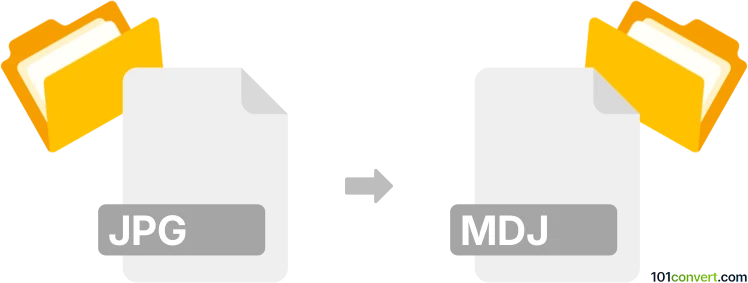
How to convert jpg to mdj file
- Other formats
- No ratings yet.
101convert.com assistant bot
52m
Understanding jpg and mdj file formats
JPG (or JPEG) is a widely used raster image format known for its efficient compression and compatibility with most devices and software. It is commonly used for photographs and web images.
MDJ is the project file format used by Modelio, an open-source modeling tool for UML, BPMN, and other diagrams. MDJ files store model structures, diagrams, and metadata in XML format, not images.
Can you convert jpg to mdj?
Direct conversion from JPG (an image) to MDJ (a modeling project file) is not natively supported, as these formats serve entirely different purposes. However, you can import a JPG image into a Modelio project and save the project as an MDJ file, effectively embedding the image within a modeling context.
How to embed a jpg image in an mdj file using Modelio
- Download and install Modelio from the official website.
- Open Modelio and create a new project: File → New Project.
- In your project, right-click on the model or diagram where you want to add the image.
- Select Import Image or Insert Image (depending on Modelio version).
- Browse and select your JPG file.
- Position and resize the image as needed within your diagram.
- Save your project: File → Save. The project will be saved as an MDJ file, now containing your JPG image.
Best software for jpg to mdj conversion
The recommended software for this process is Modelio, as it natively supports the MDJ format and allows image embedding within modeling projects.
- Modelio (Windows, macOS, Linux) – https://www.modelio.org/
Summary
While you cannot directly convert a JPG image to an MDJ file, you can embed the image into a Modelio project and save it as MDJ. This is useful for documentation or as a reference within UML or BPMN diagrams.
Note: This jpg to mdj conversion record is incomplete, must be verified, and may contain inaccuracies. Please vote below whether you found this information helpful or not.