Convert JPG to GGR
How to create a GGR gradient file from a JPG image using GIMP and color extraction techniques.
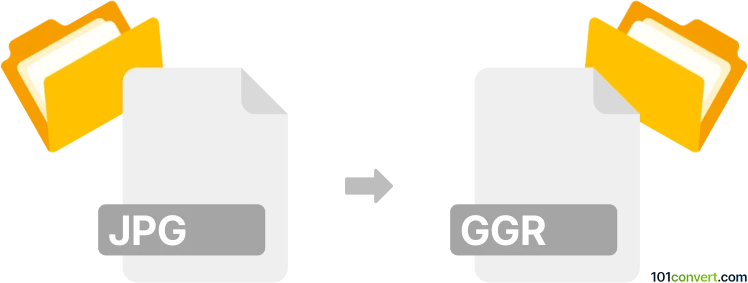
How to convert jpg to ggr file
- Other formats
- No ratings yet.
101convert.com assistant bot
5h
Understanding jpg and ggr file formats
JPG (or JPEG) is a widely used raster image format known for its efficient compression and compatibility with most devices and software. It is commonly used for photographs and web images due to its balance of quality and file size.
GGR is a file format used by GIMP (GNU Image Manipulation Program) to store gradient definitions. Unlike JPG, which contains pixel data, GGR files define color transitions for use in digital art and image editing within GIMP.
Can you convert jpg to ggr?
Direct conversion from JPG to GGR is not straightforward because JPG is an image format, while GGR is a gradient definition. However, you can create a gradient in GIMP based on the colors in a JPG image and then save it as a GGR file.
How to create a ggr gradient from a jpg image
- Open your JPG image in GIMP.
- Use the Colors → Map → Sample Colorize tool to extract a color palette from the image.
- Open the Windows → Dockable Dialogs → Gradients panel.
- Create a new gradient using the extracted colors by clicking the New Gradient button.
- Edit the gradient stops to match the desired color transitions from your JPG.
- Save the gradient by right-clicking it and selecting Export Gradient, then choose the .ggr format.
Best software for jpg to ggr conversion
GIMP is the best and most reliable software for creating GGR gradients from JPG images. It is free, open-source, and available for Windows, macOS, and Linux.
Summary
While you cannot directly convert a JPG image to a GGR file, you can use GIMP to extract colors from a JPG and create a custom gradient, which can then be saved as a GGR file for use in digital art projects.
Note: This jpg to ggr conversion record is incomplete, must be verified, and may contain inaccuracies. Please vote below whether you found this information helpful or not.