Convert JPG to PDB
How to convert JPG images to PDB molecular files using tracing and molecular modeling software.
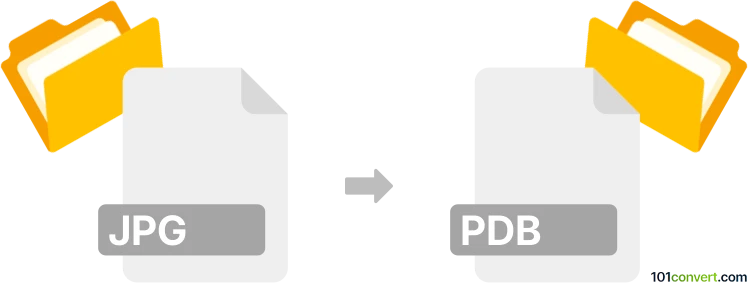
How to convert jpg to pdb file
- Other formats
- No ratings yet.
101convert.com assistant bot
3h
Understanding jpg and pdb file formats
JPG (or JPEG) is a widely used raster image format known for its efficient compression and compatibility with digital cameras, smartphones, and web platforms. It is ideal for photographs and complex images where file size reduction is important.
PDB stands for Protein Data Bank file, a format used primarily in bioinformatics to store three-dimensional structures of molecules, especially proteins and nucleic acids. It is a plain text format containing atomic coordinates and metadata for molecular visualization and analysis.
Why convert jpg to pdb?
Converting a JPG image to a PDB file is an uncommon process, typically used in scientific visualization or educational projects. For example, you might want to convert a 2D image of a molecular structure into a 3D model for further analysis or visualization in molecular modeling software.
How to convert jpg to pdb
There is no direct, automated converter that transforms a JPG image into a PDB file, as these formats serve entirely different purposes. However, you can follow a multi-step process:
- Use image analysis or tracing software (such as Inkscape or Adobe Illustrator) to manually trace or vectorize the molecular structure from the JPG image.
- Export the traced structure as an SVG or another vector format.
- Use molecular modeling software (like Avogadro or PyMOL) to manually reconstruct the molecule based on the traced image, assigning atoms and bonds as needed.
- Save or export the reconstructed model as a PDB file using File → Save As → PDB or Export → PDB.
This process requires manual intervention and scientific knowledge to ensure the resulting PDB file accurately represents the intended molecular structure.
Best software for jpg to pdb conversion
- Inkscape (free, open-source) – for tracing and vectorizing the JPG image.
- Avogadro (free, open-source) – for building and exporting molecular models to PDB format.
- PyMOL (commercial/free for educational use) – for advanced molecular modeling and PDB export.
For most users, Avogadro is recommended due to its user-friendly interface and robust PDB export capabilities.
Summary
Direct conversion from JPG to PDB is not possible due to the fundamental differences between image and molecular data formats. The process involves manual tracing and molecular modeling using specialized software like Inkscape and Avogadro.
Note: This jpg to pdb conversion record is incomplete, must be verified, and may contain inaccuracies. Please vote below whether you found this information helpful or not.