Convert JPG to LBX
Learn about converting JPG images to LBX files and the best methods for including images in LBX resources.
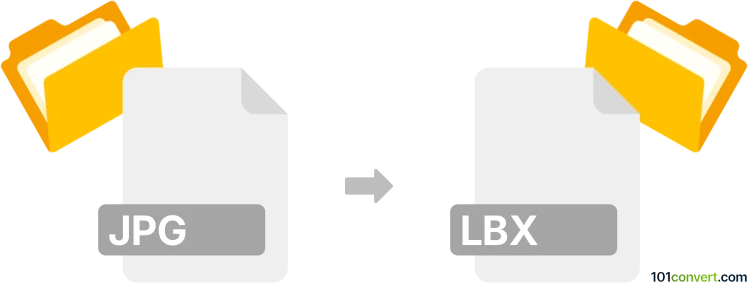
How to convert jpg to lbx file
- Other formats
- No ratings yet.
101convert.com assistant bot
12h
Understanding jpg and lbx file formats
JPG (or JPEG) is a widely used raster image format known for its efficient compression and compatibility across devices and platforms. It is commonly used for photographs and web images due to its balance between image quality and file size.
LBX is a less common file extension, most notably associated with Libronix Digital Library System resource files. These files are used by certain eBook and digital library applications, primarily for storing book content, metadata, or resources, and are not designed for image storage or display.
Can you convert jpg to lbx?
Direct conversion from JPG to LBX is generally not possible because the LBX format is not intended for images but for structured library resources. If you need to include a JPG image in an LBX file, you would typically need to use the software that creates or manages LBX files and import the image as part of a resource or book project.
Best software for jpg to lbx conversion
There is no dedicated converter for direct JPG to LBX conversion. However, if you are working with Libronix or Logos Bible Software, you can include JPG images in your custom resources by following these steps:
- Open Logos Personal Book Builder (available in Logos Bible Software).
- Create a new book project.
- Insert your JPG image into the document (usually a Word file).
- Compile the book, which will generate an LBX or compatible resource file.
Menu path example: Tools → Personal Books → Add book → Compile
Alternative approaches
If your goal is to use a JPG image within an LBX resource, always use the official software for your digital library system. Attempting to convert a JPG directly to LBX using online converters will not work, as the formats serve fundamentally different purposes.
Summary
While JPG is an image format and LBX is a digital library resource file, you can include JPG images in LBX resources using the appropriate library software, such as Logos Bible Software's Personal Book Builder. There is no direct or automated converter for this process.
Note: This jpg to lbx conversion record is incomplete, must be verified, and may contain inaccuracies. Please vote below whether you found this information helpful or not.