Convert JPG to BM
How to convert JPG images to BM (BMP) format using Paint, GIMP, or online converters.
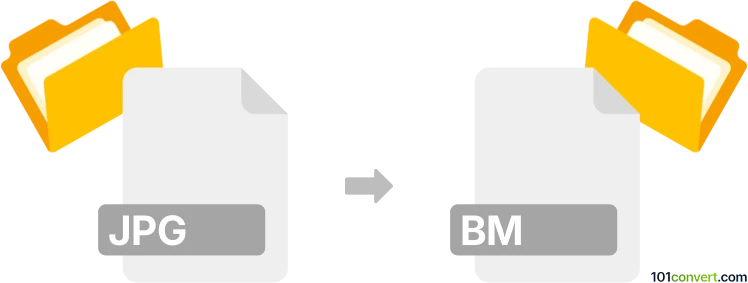
How to convert jpg to bm file
- Other formats
- No ratings yet.
101convert.com assistant bot
3h
Understanding JPG and BM file formats
JPG (or JPEG) is a widely used compressed image format known for its efficient balance between image quality and file size. It is commonly used for digital photography and web graphics. BM typically refers to the Bitmap (BMP) file format, a raster graphics image file format used to store bitmap digital images, especially on Windows platforms. BMP files are usually uncompressed, resulting in larger file sizes but higher image fidelity.
Why convert JPG to BM (BMP)?
Converting a JPG to BM (BMP) may be necessary when you need an uncompressed image for editing, printing, or compatibility with certain software that requires BMP files. BMP files preserve image quality without compression artifacts, making them ideal for professional image processing.
How to convert JPG to BM (BMP)
There are several methods to convert JPG files to BMP format. Here are the most effective options:
-
Using Microsoft Paint (Windows)
1. Open your JPG file in Paint.
2. Go to File → Save as → BMP picture.
3. Choose your destination and save the file. -
Using GIMP (Windows, macOS, Linux)
1. Open your JPG in GIMP.
2. Go to File → Export As.
3. Select BMP image as the file type and export. -
Online converters
Websites like Convertio or Zamzar allow you to upload your JPG and download the converted BMP file without installing software.
Best software for JPG to BM (BMP) conversion
GIMP is highly recommended for its cross-platform support and advanced image processing features. For quick and simple conversions, Microsoft Paint is ideal for Windows users. For batch conversions or if you prefer not to install software, Convertio is a reliable online option.
Tips for successful conversion
- Be aware that BMP files are much larger than JPGs due to lack of compression.
- Check the color depth settings if you need a specific BMP variant (e.g., 24-bit, 32-bit).
- Always verify the output file for quality and compatibility with your intended use.
Note: This jpg to bm conversion record is incomplete, must be verified, and may contain inaccuracies. Please vote below whether you found this information helpful or not.