Convert JPG to PSF
How to convert JPG images to PSF files for scientific imaging using ImageJ, MATLAB, or Python.
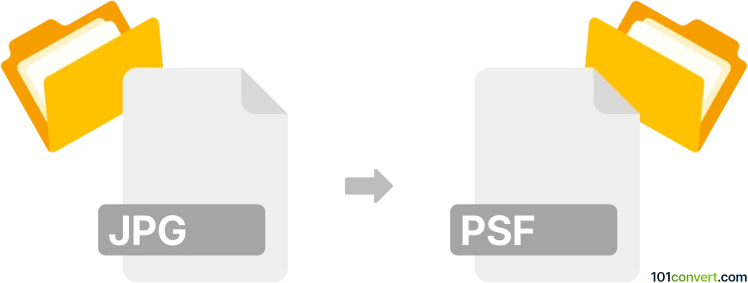
How to convert jpg to psf file
- Other formats
- No ratings yet.
101convert.com assistant bot
8h
Understanding JPG and PSF file formats
JPG (or JPEG) is a widely used raster image format known for its efficient compression and compatibility across devices and platforms. It is commonly used for photographs and web images due to its balance between image quality and file size.
PSF (Point Spread Function) files are specialized data files used primarily in scientific imaging, microscopy, and astronomy. They describe how a point source of light is represented in an imaging system, often used for deconvolution and image analysis. PSF files are not standard image formats and typically contain numerical data rather than visual images.
How to convert JPG to PSF
Direct conversion from JPG to PSF is uncommon, as PSF files require specific scientific data rather than standard image content. However, if you need to create a PSF file from a JPG image (for example, to use the image as a custom PSF in scientific software), you can use image processing tools to convert the JPG into a numerical array and save it in a PSF-compatible format.
Recommended software for JPG to PSF conversion
- ImageJ/Fiji: A popular open-source image analysis tool in scientific research. You can open your JPG file, process it, and export the data as a PSF or compatible format using plugins or scripting.
- MATLAB: Allows you to import JPG images, process them, and save the data as a PSF file using custom scripts.
- Python (NumPy & tifffile): You can use Python libraries to read JPG files, process the image data, and save it in a format suitable for PSF usage.
Step-by-step conversion using ImageJ/Fiji
- Open ImageJ or Fiji.
- Go to File → Open and select your JPG file.
- Process the image as needed (e.g., convert to grayscale, normalize intensity).
- Save the processed image as a TIFF file via File → Save As → Tiff. TIFF is often used as a PSF input in scientific software.
- If a specific PSF format is required, use a plugin or script to export the data accordingly.
Tips and considerations
- Ensure your JPG image is suitable for use as a PSF (typically, PSFs are small, centered, and normalized).
- Consult the documentation of your scientific software to confirm the required PSF file format.
- Direct JPG to PSF conversion may not be meaningful unless the JPG represents a point source or PSF data.
Note: This jpg to psf conversion record is incomplete, must be verified, and may contain inaccuracies. Please vote below whether you found this information helpful or not.