Convert JPG to DES
How to convert JPG images to DES files using Corel Designer or DAZ Studio with step-by-step instructions.
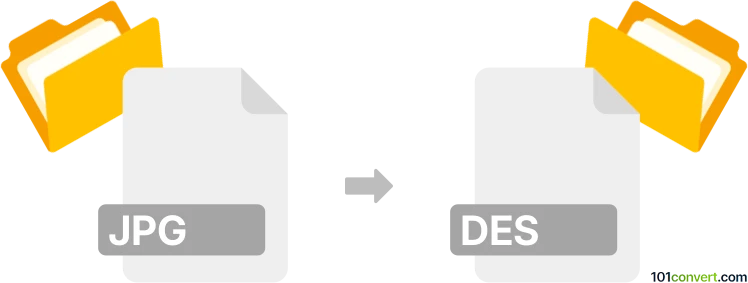
How to convert jpg to des file
- Other formats
- No ratings yet.
101convert.com assistant bot
2h
Understanding JPG and DES file formats
JPG (or JPEG) is a widely used raster image format known for its efficient compression and compatibility across devices and platforms. It is commonly used for photographs and web images due to its balance of quality and file size.
DES files, in the context of file formats, are most often associated with Corel Designer (a technical illustration software) or sometimes with DAZ Studio (for 3D scene description). The DES format is typically used for storing vector graphics, technical drawings, or scene data, depending on the application.
How to convert JPG to DES
Direct conversion from JPG (a raster image) to DES (a vector or scene description file) is not straightforward, as these formats serve different purposes. The process usually involves importing the JPG image into a compatible application and then saving or exporting it as a DES file.
Recommended software for JPG to DES conversion
- Corel Designer: If you are working with Corel Designer's DES format, follow these steps:
- Open Corel Designer.
- Go to File → Import and select your JPG image.
- Place the image on your canvas.
- Optionally, use tracing tools to convert the raster image to vector elements.
- Save your project using File → Save As and choose the DES format.
- DAZ Studio: If you need a DES file for DAZ Studio, you may need to use the JPG as a texture or background and then save the scene as a DES file.
Online converters and alternatives
There are currently no direct online converters for JPG to DES due to the specialized nature of the DES format. Using the appropriate desktop software is recommended.
Tips for successful conversion
- For best results, use high-resolution JPG images to maintain quality during import.
- If vectorization is needed, use the software's tracing tools to convert raster images to vector graphics before saving as DES.
- Always verify the compatibility of the DES file with your target application.
Note: This jpg to des conversion record is incomplete, must be verified, and may contain inaccuracies. Please vote below whether you found this information helpful or not.