Convert JPG to FLA
How to import JPG images into FLA projects using Adobe Animate for animation and multimedia design.
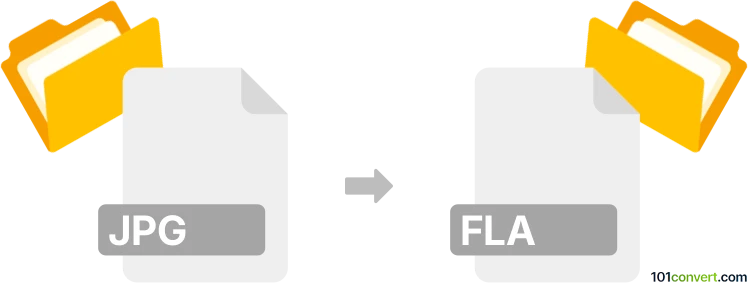
How to convert jpg to fla file
- Other formats
- No ratings yet.
101convert.com assistant bot
3h
Understanding JPG and FLA file formats
JPG (or JPEG) is a widely used raster image format known for its efficient compression and compatibility across devices and platforms. It is commonly used for photographs and web images due to its balance of quality and file size.
FLA is the project file format for Adobe Animate (formerly Flash Professional). It contains multimedia elements, vector graphics, animation timelines, and scripting, serving as the editable source for creating SWF animations and interactive content.
Why convert JPG to FLA?
Converting a JPG image to a FLA file allows you to incorporate static images into interactive animations or multimedia projects. This is useful for animators and designers who want to use photographic images as part of their Adobe Animate projects.
How to convert JPG to FLA
There is no direct converter that transforms a JPG image into a standalone FLA file, as FLA is a complex project format. Instead, you import the JPG into an FLA project using animation software. The most reliable method is through Adobe Animate:
- Open Adobe Animate.
- Create a new project (File → New).
- Import your JPG image (File → Import → Import to Stage or Import to Library).
- Arrange the image on the timeline or stage as needed.
- Save your project (File → Save As) and choose the .fla format.
Best software for JPG to FLA conversion
Adobe Animate is the industry standard for working with FLA files. It provides robust tools for importing images, creating animations, and exporting to various formats. No online converter can directly create a usable FLA file from a JPG, as FLA files require project structure and assets management.
Tips for a successful conversion
- Ensure your JPG image is of high quality before importing to avoid pixelation in animations.
- Organize imported images in the library for easier project management.
- Consider converting JPGs to vector graphics (using Modify → Bitmap → Trace Bitmap) for scalability within Animate.
Note: This jpg to fla conversion record is incomplete, must be verified, and may contain inaccuracies. Please vote below whether you found this information helpful or not.