Convert JPG to GDRAW
How to import JPG images into Google Drawings and work with them in a GDraw document.
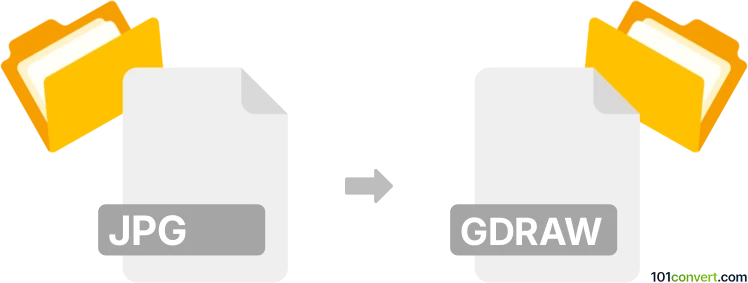
How to convert jpg to gdraw file
- Other formats
- No ratings yet.
101convert.com assistant bot
2h
Understanding JPG and GDraw file formats
JPG (or JPEG) is a widely used raster image format known for its efficient compression and compatibility across devices and platforms. It is commonly used for photographs and web images due to its balance of quality and file size.
GDraw refers to files created with Google Drawings, a web-based vector graphics editor that is part of Google Drive. GDraw files are not standalone files but are stored and edited within Google Drive, allowing for collaborative editing and integration with other Google Workspace tools.
How to convert JPG to GDraw
Direct conversion from JPG to GDraw is not possible because GDraw is not a traditional file format but a Google Drive document. However, you can import a JPG image into a Google Drawing to use it within the GDraw environment.
Step-by-step conversion process
- Open Google Drawings in your browser.
- Click Insert → Image → Upload from computer.
- Select your JPG file and upload it.
- The JPG image will appear in your Google Drawing, and you can now edit, annotate, or combine it with other vector elements.
- The drawing is automatically saved in your Google Drive as a GDraw document.
Best software or converter for JPG to GDraw
The best tool for this process is Google Drawings itself, as it allows seamless integration of JPG images into a GDraw document. No third-party converter is needed; simply use the Insert menu as described above.
Tips for working with JPG images in Google Drawings
- Once imported, you can resize, crop, and layer the JPG image with other shapes and text.
- For best results, use high-resolution JPGs to avoid pixelation when resizing.
- To share or export your GDraw, use File → Download to save as PDF, PNG, SVG, or JPG.
Note: This jpg to gdraw conversion record is incomplete, must be verified, and may contain inaccuracies. Please vote below whether you found this information helpful or not.