Convert JPG to FIF
How to convert JPG images to FIF format using XnView Classic and understand both file types.
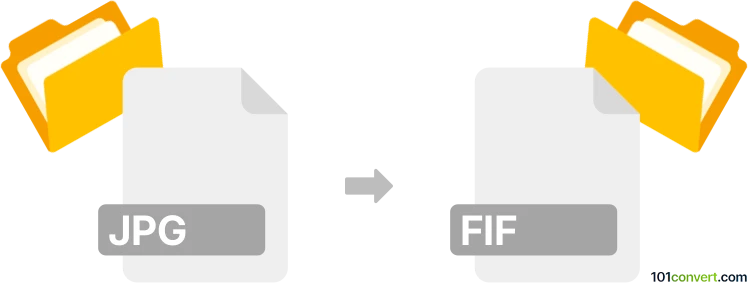
How to convert jpg to fif file
- Other formats
- No ratings yet.
101convert.com assistant bot
3h
Understanding JPG and FIF file formats
JPG (or JPEG) is a widely used raster image format known for its efficient compression and compatibility across devices and platforms. It is ideal for photographs and web images due to its balance of quality and file size.
FIF stands for Fractal Image Format, developed by Iterated Systems. FIF uses fractal compression, which can provide high compression ratios and scalable image quality. However, it is a rare and proprietary format, mainly supported by specific legacy software.
How to convert JPG to FIF
Converting a JPG file to FIF is uncommon due to the limited support for the FIF format. The primary software capable of this conversion is XnView Classic, which supports a wide range of image formats, including FIF (if the required plugins are installed).
Step-by-step conversion using XnView Classic
- Download and install XnView Classic from the official website.
- Open XnView Classic and go to File → Open to select your JPG file.
- Once the image is open, click File → Save As.
- In the save dialog, choose FIF as the output format from the list.
- Click Save to complete the conversion.
Note: FIF support may require additional plugins or legacy versions of XnView. If you cannot find the FIF option, check the XnView plugin page or consider using an older version of the software.
Alternative methods and considerations
Due to the rarity of the FIF format, online converters and most modern image editors do not support JPG to FIF conversion. If you need to use FIF for archival or compatibility reasons, ensure that your intended recipient can open FIF files. Otherwise, consider using more widely supported formats like PNG or TIFF.
Best software for JPG to FIF conversion
- XnView Classic (with plugins) – Best for offline conversion and batch processing.
- Iterated Systems software (legacy) – Original software for FIF, but difficult to obtain and run on modern systems.
For most users, XnView Classic is the recommended solution for converting JPG to FIF.
Note: This jpg to fif conversion record is incomplete, must be verified, and may contain inaccuracies. Please vote below whether you found this information helpful or not.